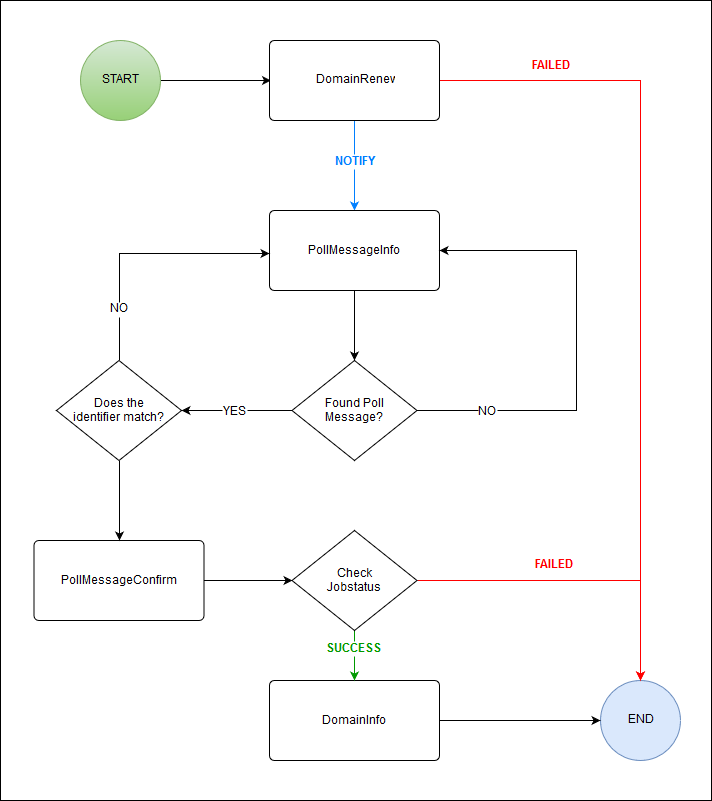Search in this section
Instructions for the complete automation of the prologation of the domain registration period (DomainRenew).
Basics of the JSON and XML API
All important information for the use of the JSON and XML API you can find in the General API Basics and the XML API Basics and JSON API Basics.
Process Overview
Flow Chart
Task names, codes and routes
| Task name | Code | Route |
|---|---|---|
| DomainRenew | 0101003 | PUT /domain/ {name} /renew |
| PollInfo | 0905 | GET /poll |
| PollConfirm | 0906 | PUT /poll/$id |
| DomainInfo | 0105 | GET / domain/$name |
Requirements
Inquire domain data
For the DomainRenew request, the due date of the domain is required. It can be retrieved with a DomainInfo request. The due date is indicated in the payable field.
In the example it is 2020-12-31 12:00:00.
Process
Renew domain
The DomainRenew task is used to start the domain prologation of the domain registration period. The previously determined due date is required in the request, e.g. to prevent an accidental double prolongation.
Domain renew - example
Receiving notifications
The DomainCancelationCreate task creates a cancelation request. This triggers the creation of a second cancelation request, which is processed later at the time defined in the request (=asynchronous processing).
Once this second request has been processed, a system notification is generated, indicating whether the deletion was successful or not. The notification can be retrieved using the Polling and Push methods.
Inquiring domain data
After a successful renew, you can determine the new due date of the domain (payable field) with a DomainInfo request. Since the domain registration period in this example was extended by one year, the payable field has the new value 2021-12-31 00:00:00.