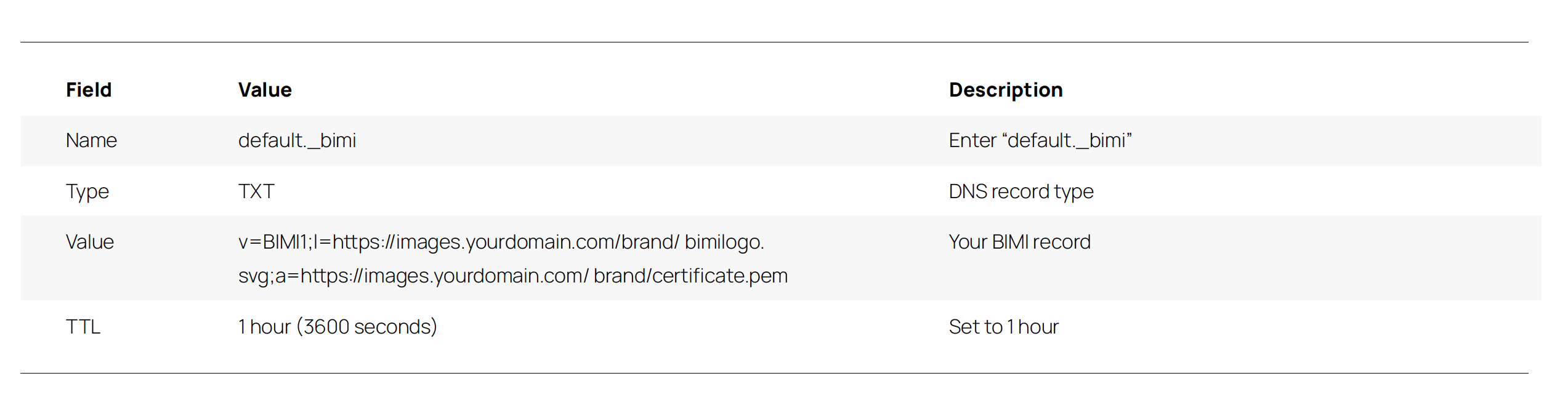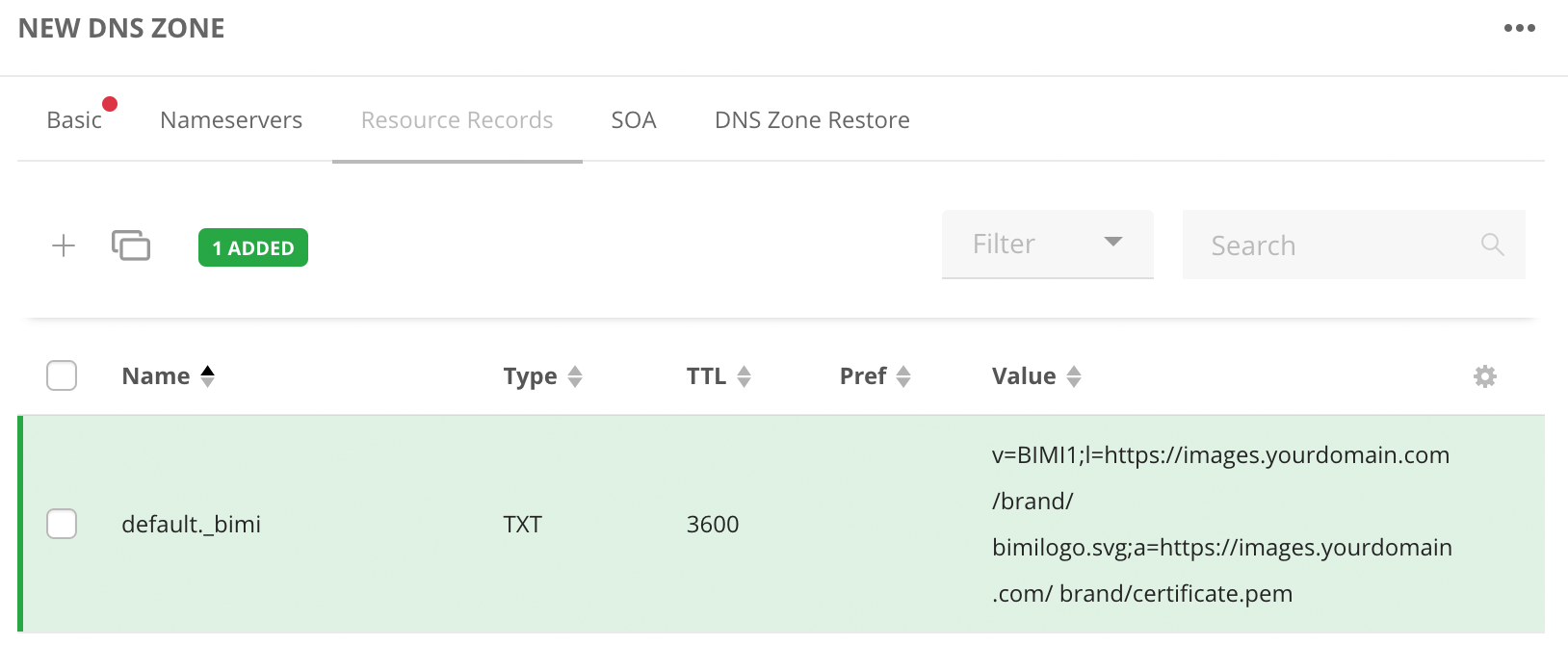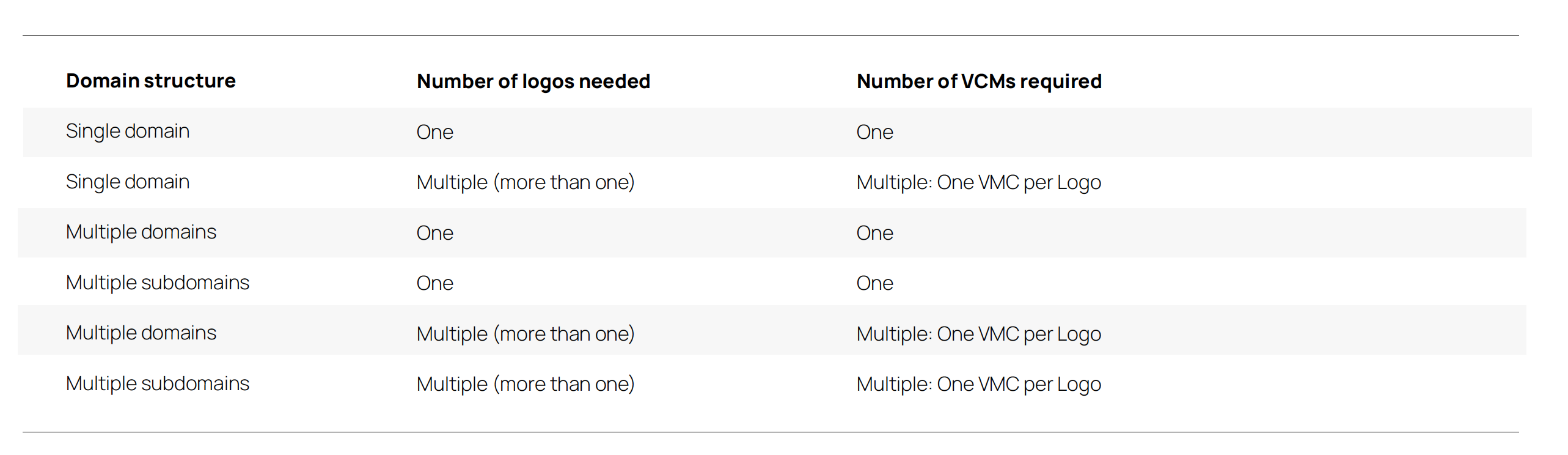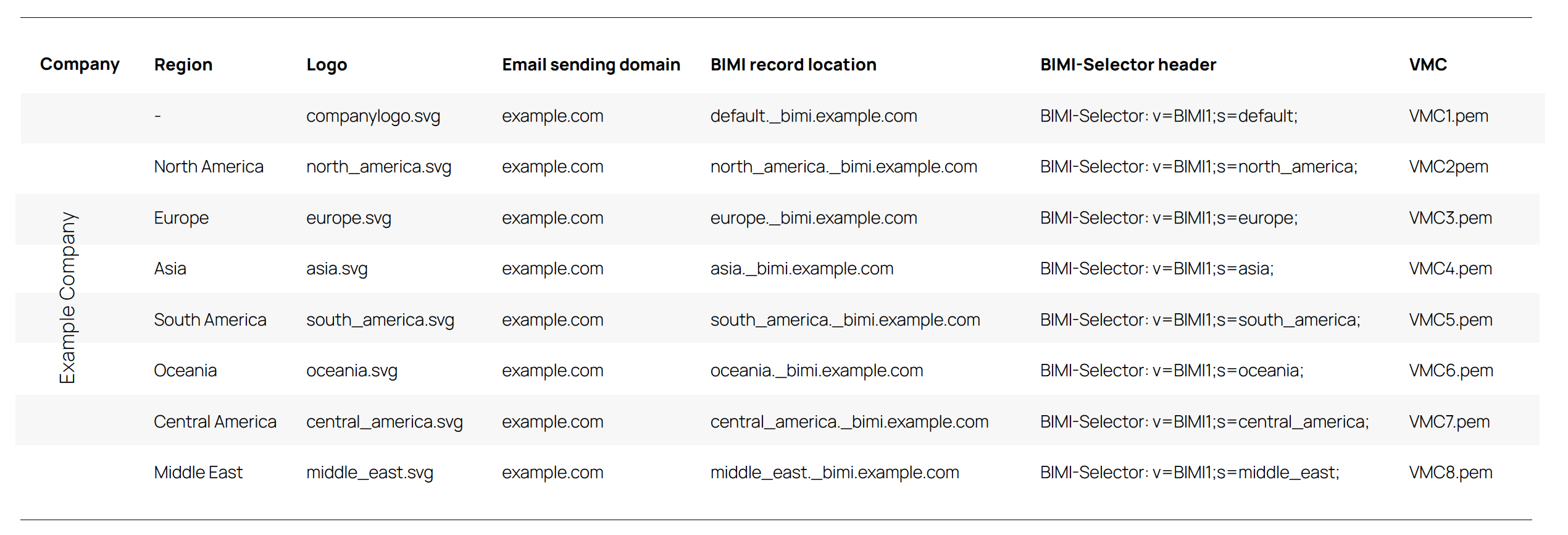Search in this section
VMC implementation in two steps
Step 1 – Upload the VMC to your web server
Once you have successfully purchased a Verified Mark Certificate (VMC), it must be uploaded to your server. After your VMC is issued, you will receive an email from DigiCert containing your entity certificate Privacy Enhanced Mail (PEM) file.
- Then upload your PEM file to your public web server and note the file’s URL. You will need it in the following step.
- Both files (SVG file and PEM file), retaining their original names, must be placed on a publicly accessible server and be accessible via https (http will result in failure).
Note
Important: The SVG that is hosted and referenced in your BIMI record (BIMI = Brand Indicators for Message Identification, which enables inboxes to display a brand logo inauthenticated emails), must exactly match the SVG file that was validated by DigiCert and is referenced in your PEM file. If there is a mismatch, the BIMI functionality will be inhibited.
Step 2 – Add a BIMI TXT record to your domain
Next, create your Brand Indicator for Message Identification (BIMI) TXT record and add it to your DNS at your provider:
- Start by creating your BIMI record. You will need the PEM file URL you wrote down earlier and the location of your SVG logo file. Format your BIMI record as shown in this example:
v=BIMI1;l=https://images.yourdomain.com/brand/bimi-logo.svg;a=https://images.yourdomain.com/brand/certificate.pem - Add your BIMI record as a DNS TXT record in the domain zone at your domain provider. Depending on your provider, the exact steps for this might vary, but the following values must be added:
- Start by creating your BIMI record. You will need the PEM file URL you wrote down earlier and the location of your SVG logo file. Format your BIMI record as shown in this example:
- Allow up to 48 hours for your VMC logo to start being displayed via BIMI. You can also check your BIMI record with the BIMI Group’s tool.
- Make sure that your VMC logo is being displayed properly by sending a test email. That’s it! You’re done.
BIMI shows in an infographic all providers that currently already support VMCs.
Use cases
How many VMCs do I need for my company?
The following generally applies: The more logos you want to use, the more VMCs you require. If you want to use the same logo over multiple domains, one VMC is sufficient, but the relevant domains must each be specified as a SAN (for a fee) when ordering the VMC. Check the following overview to find out how many VMCs you require.
Some example scenarios:
Scenario 1: multiple domains
I use multiple email domains, but a single logo is used across all emails. Do I need a VMC for each email domain?
Example: @yourdomain.com; @landingpage.com
Answer: No. If the same logo is shared across all domains, a single VMC is sufficient. But you will need the SAN option to include other domains. In the above example, the base VMC comes with the domain of @yourdomain.com and you will need to add @landingpage.com with 1 SAN option. If you have a unique logo for each domain, you will need to purchase a VMC for each logo. In this case, the BIMI record for the domain will reference the same VMC record.
Scenario 2: multiple subdomains, shared logo
I have multiple email subdomains each with a unique email address. They all share the same logo. How many VMCs are required for this scenario?
Example: @domains.yourdomain.com; @support.yourdomain.com; @sales.yourdomain.com
Answer: One VMC can be shared across all subdomains, because all subdomains can share the same logo. Here the BIMI-selector header for each subdomain will reference a single VMC record.
Scenario 3: multiple subdomains, unique logos
I have a main domain, but my company organizes local companies by subdomains. I need one logo for each company’s subdomain email.
Example: @company1.yourdomain.com
Answer: In this case, you will need one VMC per each local company subdomain because each VMC is associated with one logo. In this case, the BIMI-Selector header for each subdomain will reference a single VMC record.
Scenario 4: different domain suffixes
I have multiple emails that use the same second-level domain, but each domain has a unique domain extension i.e. top-level domain. How many VMCs will I need?
Example: @yourdomain.com; @yourdomain.org, @yourdomain.de
Answer: If they share the same logo, you can use one VMC across all emails. If every domain has a unique logo, you will need one VMC per domain. This situation might apply to a global company that offers various website translations per country.
Scenario 5: changing logos, single domain
I have a primary email that I use for my business, but want to change my logo design throughout the year, depending on the holiday season.
Example: You want to use your core logo with a different design for Christmas or for a special campaign.
Answer: You can have different logos for a single domain. Each logo needs its own VMC and must be a registered trademark and the VMC display will then be triggered by the BIMI-selector email header. Read more about BIMI-selector headers below.
Scenario 6: A single domain with multiple brands and logos
I have a single domain, which I also use for sending emails and multiple products with unique logos. How should I set up my emails so each product line has a unique logo?
Example: email@yourdomain.com for product A AND product B
Answer: BIMI-selector headers can be used to select the appropriate logo per sent email. You will need one VMC per logo. (See more about BIMI-selector headers below)
Associating an email with a VMC: the BIMI-selector header
One versatile aspect of VMC via BIMI is the use of a “selector,” which allows you to specify which logo you will use for that email address. You can decide how many selectors you need for each domain. One selector is usually enough for most organizations. However, some companies have more complex branding requirements and they can opt for multiple selectors. There is no limit on the number of selectors you can use.
An example to illustrate in which scenarios BIMI-selectors can be useful:
A fitting example to illustrate in which scenarios BIMI-selectors can be useful is when domain owners have multiple brands / logos that are all associated with the same email sending domain. To be displayed, every logo must have its own VMC and BIMI record. However, given that all VMCs are issued for the same domain in this example, the question arises as to which of these logos the recipient will see in their inboxes.
An example: One email domain, eight logos - seven regions
This is where BIMI-selectors work their magic. They enable domain owners to display different logos for the same domain. They can assign these logos to outgoing emails based on business or marketing requirements, such as the type of recipient, message source, geographic location, IP addresses or other considerations like seasonal branding.
The hypothetical example below shows a company (Example Company) that uses the same domain for sending emails and has eight different logos, seven of which are for respective geographical regions. It uses BIMI-selectors to display their logos to customers based on region.
The following table shows the eight different BIMI-selectors that are associated with eight different VMCs/logos, but use the same domain for sending emails.
The email header lets the recipient’s system know which BIMI record from the sender is the correct one and the relevant logo is displayed in the recipient’s inbox.
Using the above example, if the sender enters the BIMI-selector “BIMI-Selector: v=BIMI1; s=Europe;” in the email header, the Europe logo (VMC3.pem) is displayed to the email recipient. However, if the sender does not specify a BIMI-selector in the email header, the default selector is used by the recipient. The default BIMI-selector always points to the default BIMI record. In our example that is “default._bimi.example.com”, which displays the main company logo.
In short, BIMI-selectors might be very useful in the following scenarios:
- When multiple brands / logos are associated with one single sending domain.
- When a unique brand is associated with multiple logos and one or several domains.
Components of a BIMI-selector header
- Headername (required): BIMI-Selector
- v = Version (required): BIMI1
- s = Selector name: the value is what you have chosen to be your selector name (required)
Example: BIMI-selector: v=BIMI1; s=example;
Safety Tip
VMCs enable the company VMC logo to be displayed in the email recipient’s inbox. Depending on the company’s internal email structure, one or multiple S/MIME certificates are required to encrypt and sign emails!