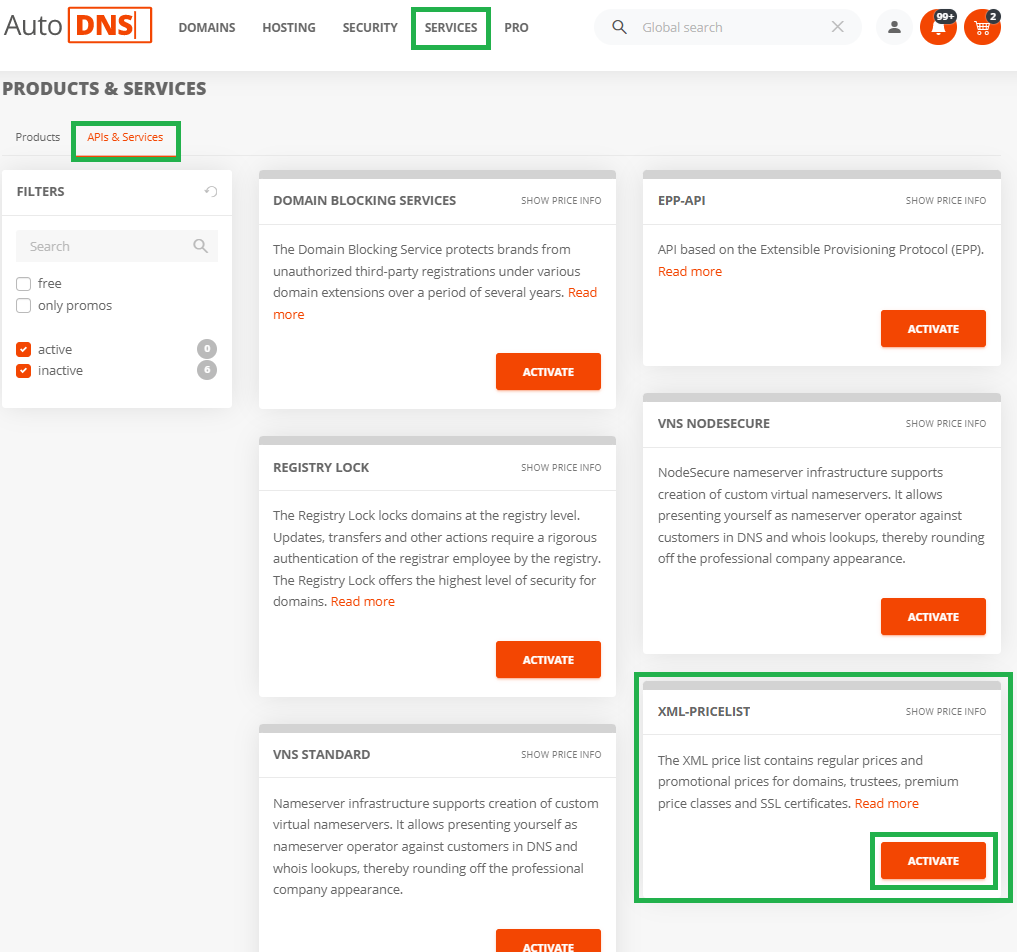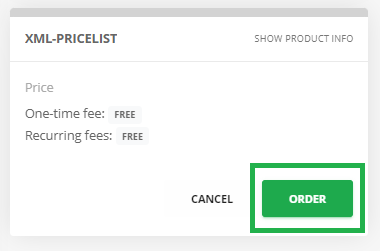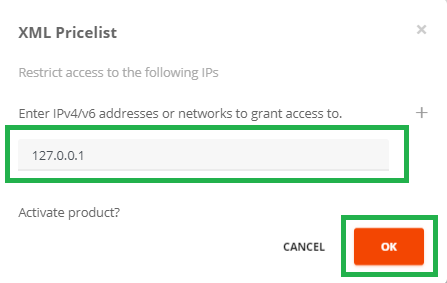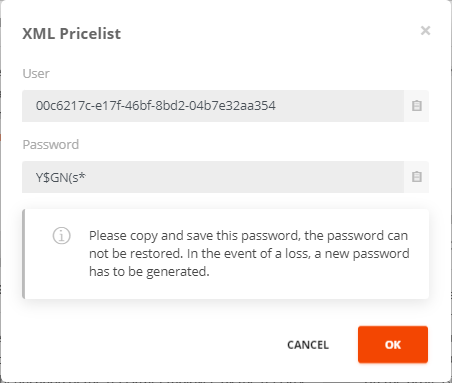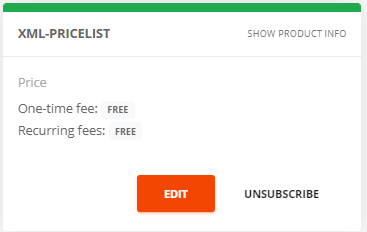Search in this section
The XML price list displays the regular prices and promotional prices for domains, Trustee Service, premium price classes1) and SSL certificates.
Activation of the XML price list in AutoDNS
You can activate the XML price list via your AutoDNS account.
→ Menu group Services
→ Menu entry Products & Services
→ Click the area APIs & Services
→ Select the ACTIVATE button in the Product Card XML-PRICELIST
→ Click the button ORDER.
→ An input field appears for your IP addresses that you want to allow access to the price list.
→ Finally, click on OK.
Your credentials will now be displayed.
Modification and deletion of activation
It is necessary to change the access data if, for example, the password has been forgotten or the IP addresses for access have changed.
Alternatively, the account can be deleted immediately and also created again:
→ Menu group Services
→ Menu entry Products & Services
→ Click the area APIs & Services
→ Select the EDIT or UNSUBSCRIBE button in the Product Card XML-PRICELIST
Price list query
You can call up the price list in XML format with a simple HTTP GET request to the URL https://api.autodns.com/v1/document/price_list.xml.
The price list is updated once a day at 22:00 Europe/Berlin.
Please note that the price list is available after it has been initially generated for the first time
Authentication
Authentication is implemented via BasicAuth. You will receive your user name and password for the price list at the time of activation in the AutoDNS interface.
HTTP Status Codes
Code | Meaning |
|---|---|
200 OK | OK |
401 Unauthorized | Incorrect authentication |
403 Forbidden | Document not found or no access |
MIME Type
The content type must be specified as application/xml.
If successful, the corresponding MIME type of the document is returned, in this case application/xml.
In case of an error, the answer will be returned as application/xml.
Example query with CURL
|
InterNetX schema files
The InterNetX schema files are available in the official InterNetX Github repository.
Obtaining (cloning) the GitHub project with "git clone"
git clone https://github.com/InterNetX/internetx-schema-files.git
Example XML for the price list
<priceList
xmlns="urn:com:internetx:ns:price_list-1.0" generated="2018-02-27T13:33:22+0100" customer="1351102363">
<prices>
<domain label="com">
<businessCase label="create">
<price type="NET" vatRate="19.0" currency="EUR" amount="5.5" period="1y"/>
</businessCase>
<businessCase label="renew">
<price type="NET" vatRate="19.0" currency="EUR" amount="5.5" period="1y"/>
</businessCase>
<businessCase label="transfer">
<price type="NET" vatRate="19.0" currency="EUR" amount="5.5" period="1y">
<runtimeTakeOver/>
</price>
</businessCase>
<businessCase label="restore">
<price type="NET" vatRate="19.0" currency="EUR" amount="69.0"/>
</businessCase>
<businessCase label="ownerchange">
<price type="NET" vatRate="19.0" currency="EUR" amount="0.0"/>
</businessCase>
</domain>
<domain label="com">
<businessCase label="create">
<price type="NET" vatRate="19.0" currency="EUR" amount="5.5" period="1y"/>
</businessCase>
<businessCase label="renew">
<price type="NET" vatRate="19.0" currency="EUR" amount="5.5" period="1y"/>
</businessCase>
<businessCase label="transfer">
<price type="NET" vatRate="19.0" currency="EUR" amount="5.5" period="1y">
<runtimeTakeOver/>
</price>
</businessCase>
<businessCase label="restore">
<price type="NET" vatRate="19.0" currency="EUR" amount="69.0"/>
</businessCase>
<businessCase label="ownerchange">
<price type="NET" vatRate="19.0" currency="EUR" amount="0.0"/>
</businessCase>
</domain>
<domain_trustee label="de">
<businessCase label="create">
<price type="NET" vatRate="19.0" currency="EUR" amount="0.25" period="1m"/>
</businessCase>
<businessCase label="renew">
<price type="NET" vatRate="19.0" currency="EUR" amount="0.25" period="1m"/>
</businessCase>
<businessCase label="createFee">
<price type="NET" vatRate="19.0" currency="EUR" amount="3"/>
</businessCase>
</domain_trustee>
<domain_premium label="DONUTS-BB+">
<businessCase label="create">
<price type="NET" vatRate="19.0" currency="EUR" amount="35.0" period="1y"/>
</businessCase>
<businessCase label="renew">
<price type="NET" vatRate="19.0" currency="EUR" amount="35.0" period="1y"/>
</businessCase>
<businessCase label="transfer">
<price type="NET" vatRate="19.0" currency="EUR" amount="35.0" period="1y"/>
</businessCase>
</domain_premium>
<certificates label="SECURESITEEV">
<businessCase label="create">
<price type="NET" vatRate="19.0" currency="EUR" amount="599.0" period="12m"/>
<price type="NET" vatRate="19.0" currency="EUR" amount="1049.0" period="24m"/>
</businessCase>
<businessCase label="renew">
<price type="NET" vatRate="19.0" currency="EUR" amount="599.0" period="12m"/>
<price type="NET" vatRate="19.0" currency="EUR" amount="1049.0" period="24m"/>
</businessCase>
</certificates>
</prices>
<comment lang="de">All prices net plus VAT. All information without guarantee.</comment>
</priceList>
The objects
Price list object
The object priceList represents the complete price list.
Keyword | Occurs | Type | Format | Description |
|---|---|---|---|---|
@customer | 1 | string | Customer number | |
@generated | 1 | string | date-time | In the RFC3339 format, e.g. 2018-02-27T13:33:22+0100 |
prices | 1 | Regular prices | ||
prices / domain | 1 - n | object | Regular prices of the respective TLD | |
prices / domain_trustee | 0 - n | object | Regular prices of the respective trustee services of a TLD | |
prices / domain_premium | 0 - n | object | Regular prices of the premium price classes of the respective new gTLD | |
prices / certificates | 0 - n | object | Regular prices of the respective certificates | |
promos | 0 - 1 | Promotional prices | ||
promos / domain | 0 - n | object | Promotional prices of the respective TLD | |
promos / domain_trustee | 0 - n | object | Promotional prices of the respective trustee services of a TLD | |
promos / domain_premium | 0 - n | object | Promotional prices of the premium price classes of the respective new gTLD | |
promos / certificates | 0 - n | object | Promotional prices of the respective certificates | |
comment | 0 - n | string | General note | |
comment@language | 1 | string | language | Language of the note (RFC 3066), e.g. "de" or "de_ch" |
Article object
The article object represents the article group that is listed in the price list.
Keyword | Occurs | Type | Format | Description |
|---|---|---|---|---|
@label | 1 | string | Unique name of the article, e.g. "de" | |
businessCase | 1 - n | Business case | ||
businessCase@label | 1 | string | Unique name of the business case, for example transfer or create Important Note
Note for .de domains:
In both cases the end of the duration corresponds to the end of the domain duration. | |
businessCase / price | 1 - n | object | Price |
Price object
The price object represents the price of the articles.
Keyword | Occurs | Type | Format | Description |
|---|---|---|---|---|
| @type | 1 | enum | NET, GROSS | Defines whether the price is a net or gross price. |
@vatRate | 1 | number | float | The respective tax rate in percent. Values from 0 to 100 |
@currency | 1 | string | currency | The currency used in 3 character ISO format: https://de.wikipedia.org/wiki/ISO_4217. |
@period | 0 - 1 | string | The time period e.g. 1m for 1 month or 1y for 1 year | |
@amount | 1 | number | double | The corresponding amount |
grandfather | 0 - 1 | any | Indicates whether the price applies to Grandfather2) domains only | |
runtimeTakeOver | 0 - 1 | any | Shows whether the price or product also supports assumption of the current registration period | |
idn | 0 - 1 | any | Indicates whether the price applies to IDN domain names. | |
registrarAutoDNS | 0 - 1 | any | Shows if the object is associated with a registrar AutoDNS. | |
validity | 0 - 1 | object | Displays the validity period of the price. | |
| validity@from | 0 - 1 | string | date-time | Valid from - in RFC3339 format, e.g. 2018-02-27T13:33:22+0100 |
| validity@until | 0 - 1 | string | date-time | Valid until - in RFC3339 format, e.g. 2019-02-27T13:33:22+0100 |
inclusive | 0 - 1 | object | The price is limited to a maximum number of domains / subdomains. | |
| inclusive@count | 1 | number | int32 | Number of inclusive domains / subdomains |
regular | 0 - 1 | object | Includes the regular price. Only available for the promotional prices. |
1) Premium domains contain high-value keywords and are therefore considered as very popular. For this reason, the respective registry sets significantly higher prices for these domains, which are divided into price categories.
The respective registry also decides which domains get the status of premium domains.
2) Grandfather domains are new gTLD domains that were registered before a price increase. The old price applies for renewals.