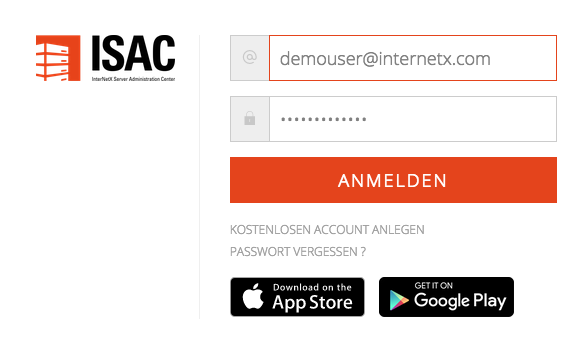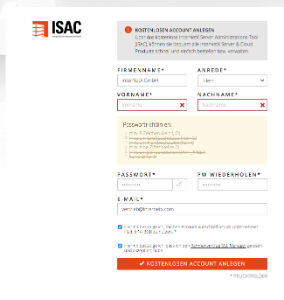Search in the Server section
InterNetX provides an ISAC account free of charge for each customer. In order to take over existing data (e.g. customer number analogous to AutoDNS), ISAC offers the possibility to transfer this data during the account creation.
Server customers
If you already have a server at InterNetX, access is already available.
- URL: https://cloud.isac.de/
- Username: Your registered email address
You have forgotten your password?
Click on "Forgot your password?" and you will receive an email with a link to set a new password. A new password can be set by answering the stored security questions.
You would like to create an additional user?
To get access to your existing server data, our sales team can create an additional user for you.
Please contact our server sales vertrieb@internetx.com or +49 941 - 595 59-483.
You do not know which email address is stored?
Please contact our server sales vertrieb@internetx.com or +49 941 - 595 59-483. You will be asked questions about validation, so that customer number and server details, among other things, are available.
You no longer have access to the deposited email address?
The email address can be changed via Server Sales, which you can reach at vertrieb@internetx.com or +49 941 - 595 59-483.
You will be asked questions about the validation, so that the customer number and server details must be kept available.
Additional user accounts can also be created via the sales team.
Domain customers
You already use AutoDNS?
AutoDNS - X3
In the start menu in AutoDNS X3 you will find a suitable link. Customer number and contact data are taken over immediately.
Alternatively you can activate ISAC in the AutoDNS menu item: "Customer Center" / "Optional Services" / "Optional Services - Server" / "ISAC".
You can log in directly with the access data of your main user (no subusers).
AutoDNS - The domain platform
In the main menu bar, the menu item "Servers" provides an overview of your own servers and a link to ISAC.
The administration of the servers takes place as usual in ISAC.
New customers
As a new customer you can create a free account at https://cloud.isac.de/. This gives you a non-binding impression of how servers can be ordered and managed.
Detailed information such as address and account details are then entered for the first order. Company name and name must be correct, as these are used as plausibility checks.
If fraud is suspected, the account will be blocked.
You will receive an email to activate your account. By clicking on the link the ISAC page will open automatically.