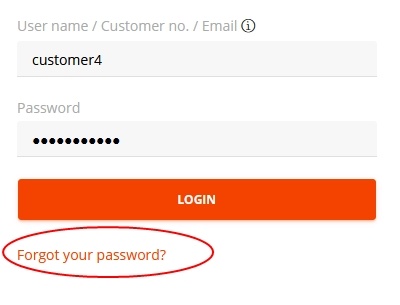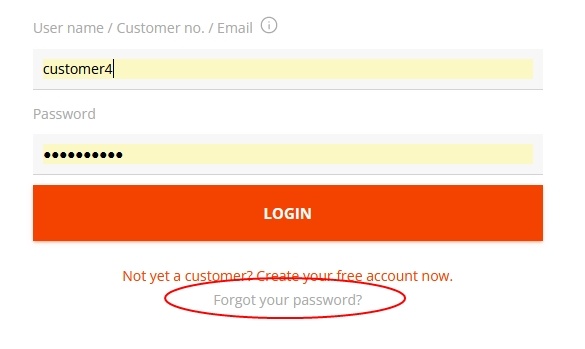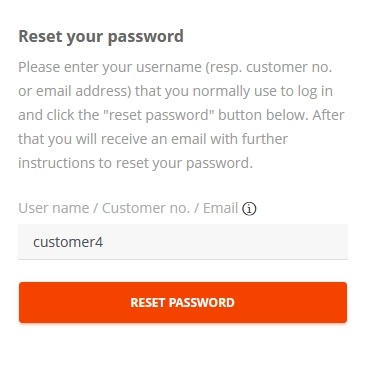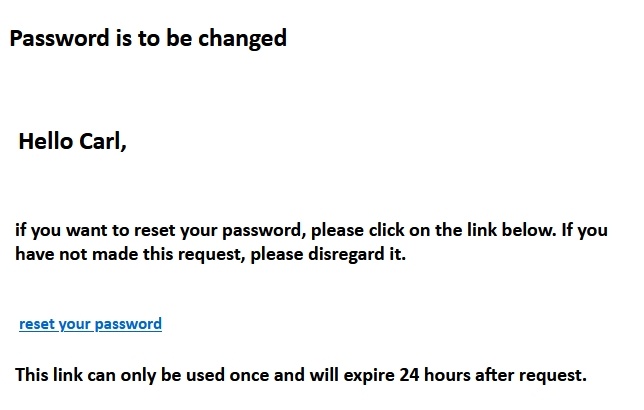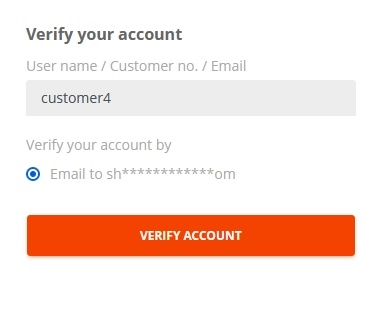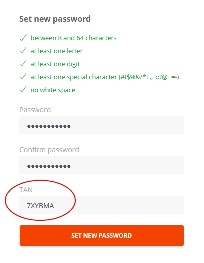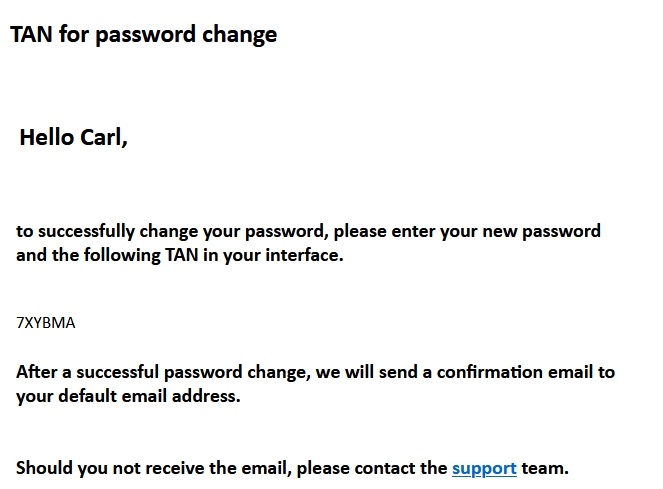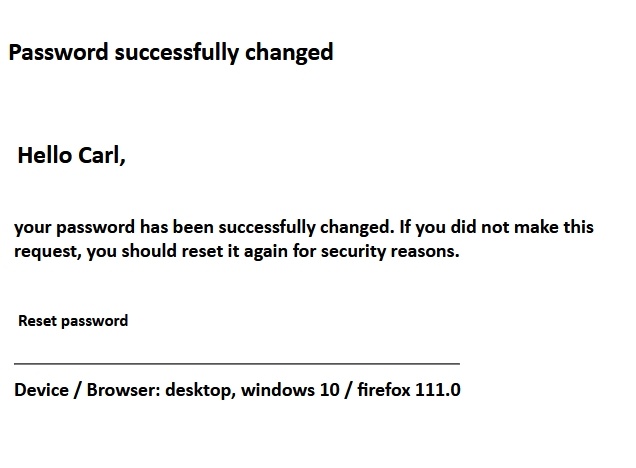Search in this section
How to reset your password
→ A password reset can be started by clicking the Forgot your password? link below the login area (AutoDNS platform on the left, AutoDNS on the right).
oder
Note for PersonalAutoDNS and AutoDNS Pro customers
Please note as a Personal AutoDNS or AutoDNS Pro customer with your own URL, the password reset feature is not enabled for you. To reset the password, contact domains@internetx.com and be sure to include your user name and login URL in the email.
→ Enter the user name and click on RESET PASSWORD.
→ You will be asked to check your email inbox. In the email with the subject Password is to be changed, click the reset your password link.
→ A dialog for verifying the user is now displayed in the interface. To verify, click the VERIFY ACCOUNT button.
Note for PersonalAutoDNS and AutoDNS Pro customers
Customers using Personal AutoDNS or AutoDNS Pro may receive the error message "Invalid token or URL" after clicking the VERIFY ACCOUNT button. In this case you should reset the password using the Admin-URL of AutoDNS Pro (https://PersonalAutoDNSID.cloud.autodns.com). In place of "PersonalAutoDNSID" in the URL, enter your own PersonalAutoDNSID (context number). If the Personal AutoDNS ID is unknown to you, contact us via email at domains@internetx.com and send your user name and login-URL.
→ Enter the new password at Password and Confirm Password.
→ For the TAN, enter the TAN that is sent in a second email. If you have specified an alternative email address, this second email will be sent to this alternative address.
→ Set the new password by clicking SET NEW PASSWORD.
→ Another email is sent informing that the password has been reset. This completes the password reset.
→ Log in with the new password.
Problems and solutions
The email with the link to reset the password does not arrive.
In the form that starts the password reset, it is necessary to enter the user name. The user name may also be the email address if it is set as the username. The customer number is not allowed to be used for this process.
Password reset link is missing on the login page
For PersonalAutoDNS or AutoDNS Pro customers with their own Login URL the password reset function is not enabled on purpose and therefore the password reset link on the login page is missing. These customers have to send an email to domains@internetx.com to reset the password. In this email it is necessary to specify the username and login URL.
Error message (Invalid token or URL) after clicking the VERIFY ACCOUNT button.
PersonalAutoDNS or AutoDNS Pro customers may receive an error message indicating an invalid token or URL after clicking the VERIFY ACCOUNT button. In this case you should reset the password using the Admin-URL of AutoDNS Pro (https://PersonalAutoDNSID.cloud.autodns.com). In place of "PersonalAutoDNSID" in the URL, enter your own PersonalAutoDNSID (context number). If the Personal AutoDNS ID is unknown to you, contact us via email at domains@internetx.com and send your user name and login-URL.