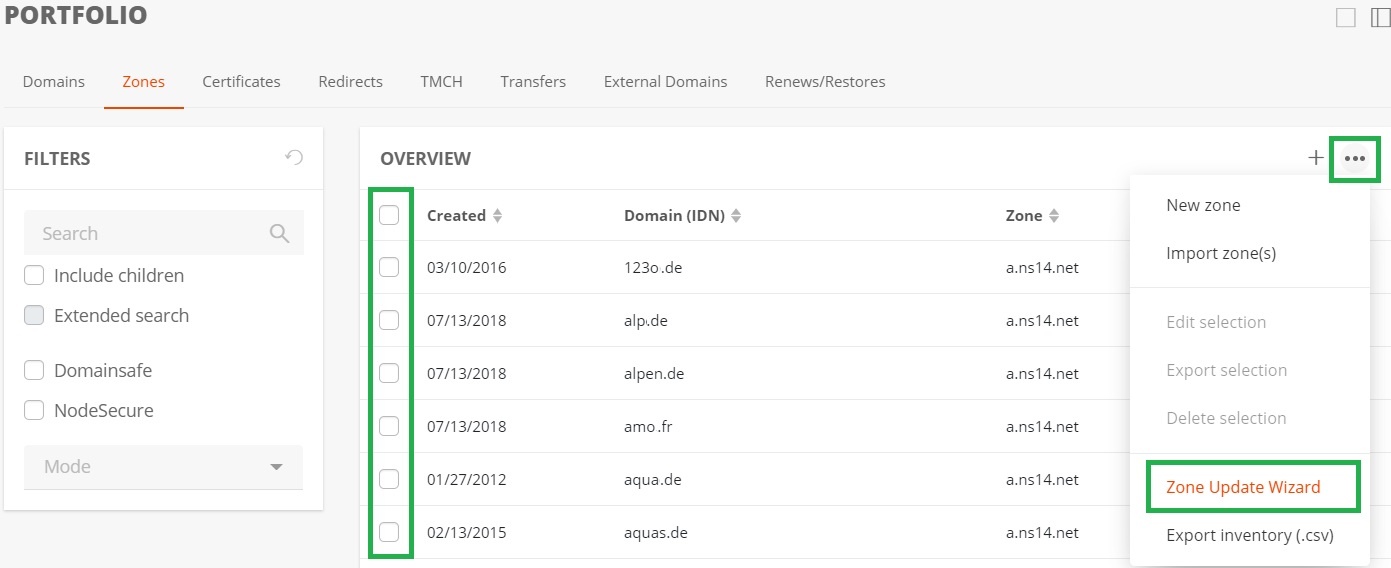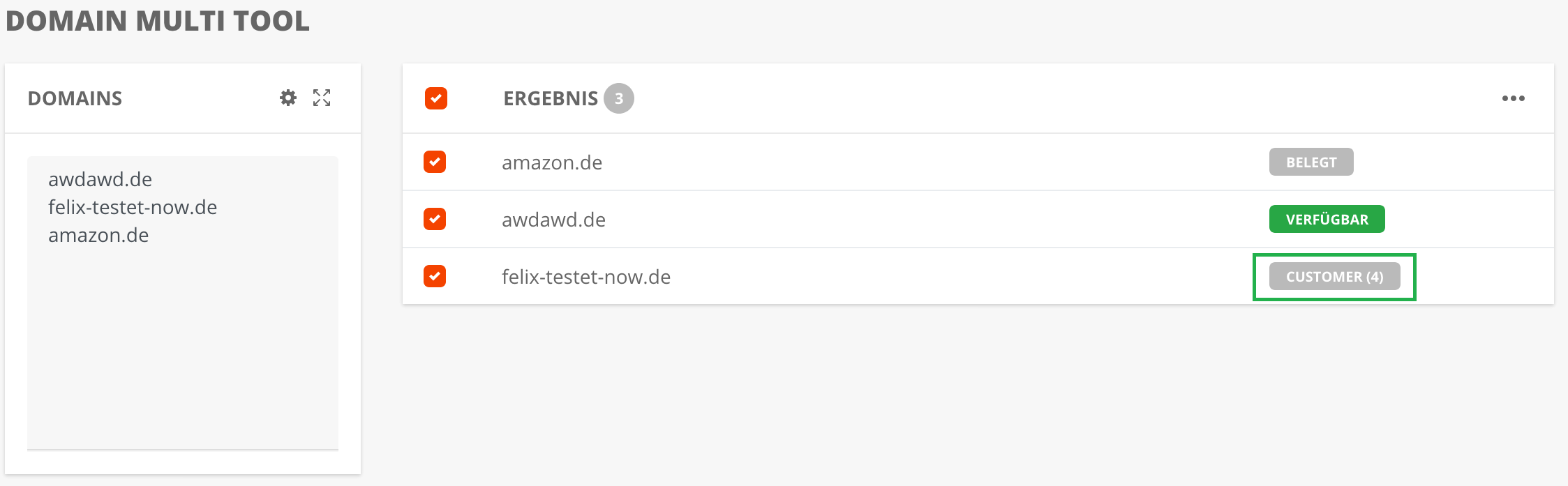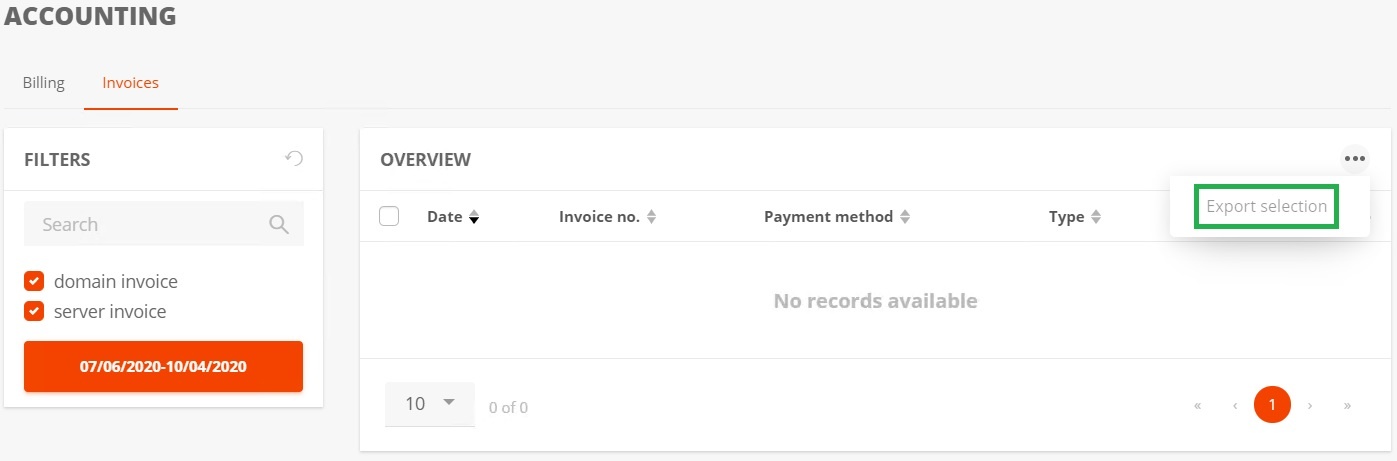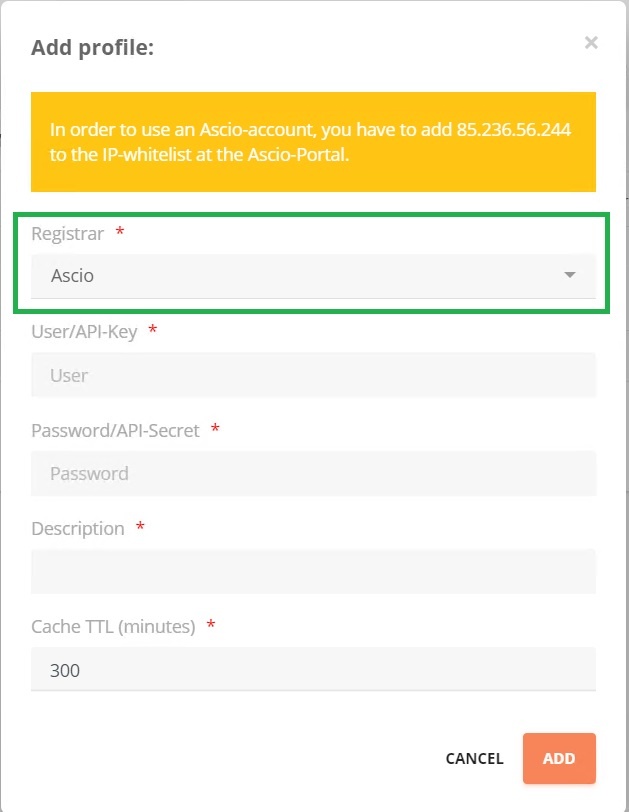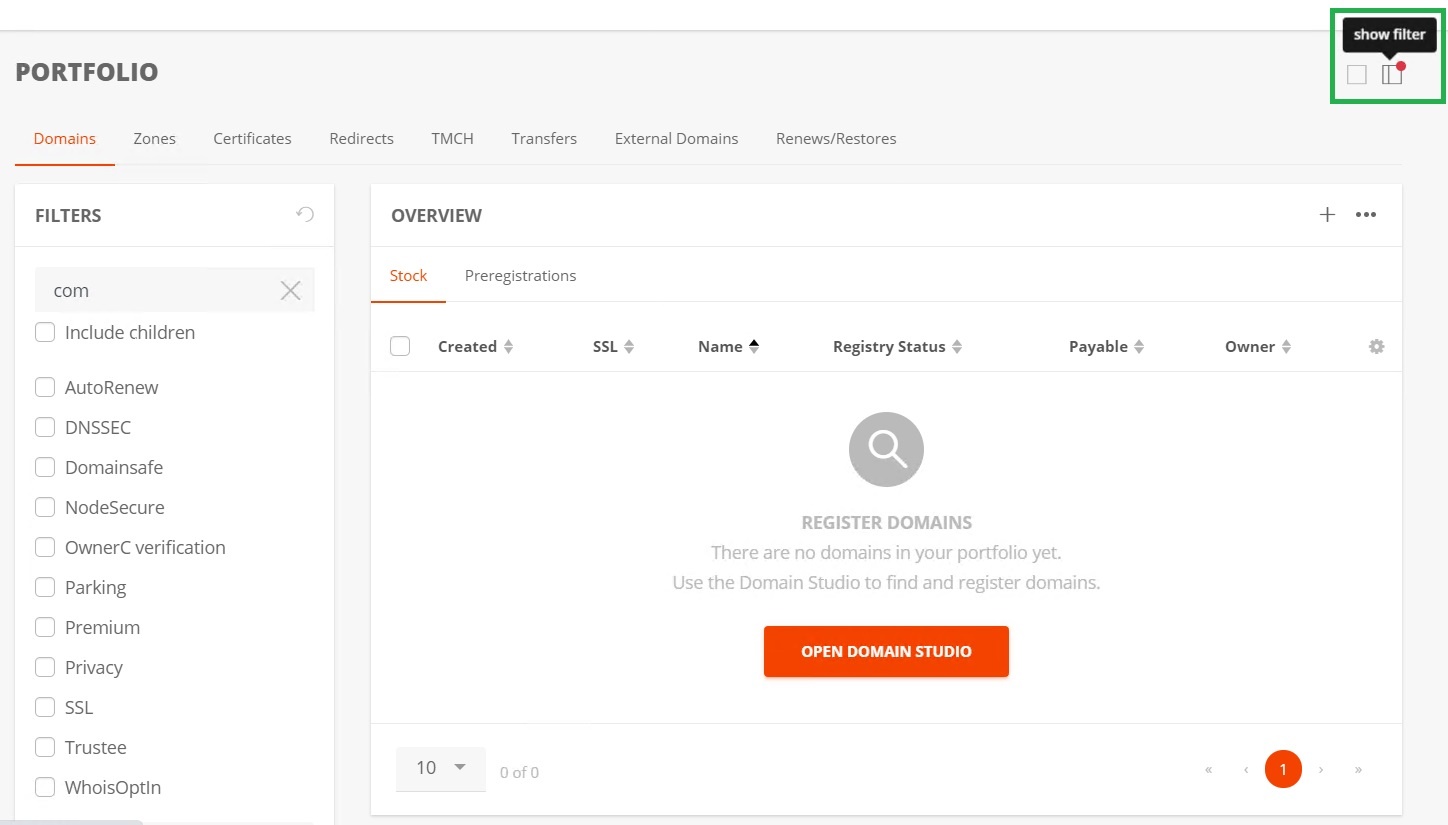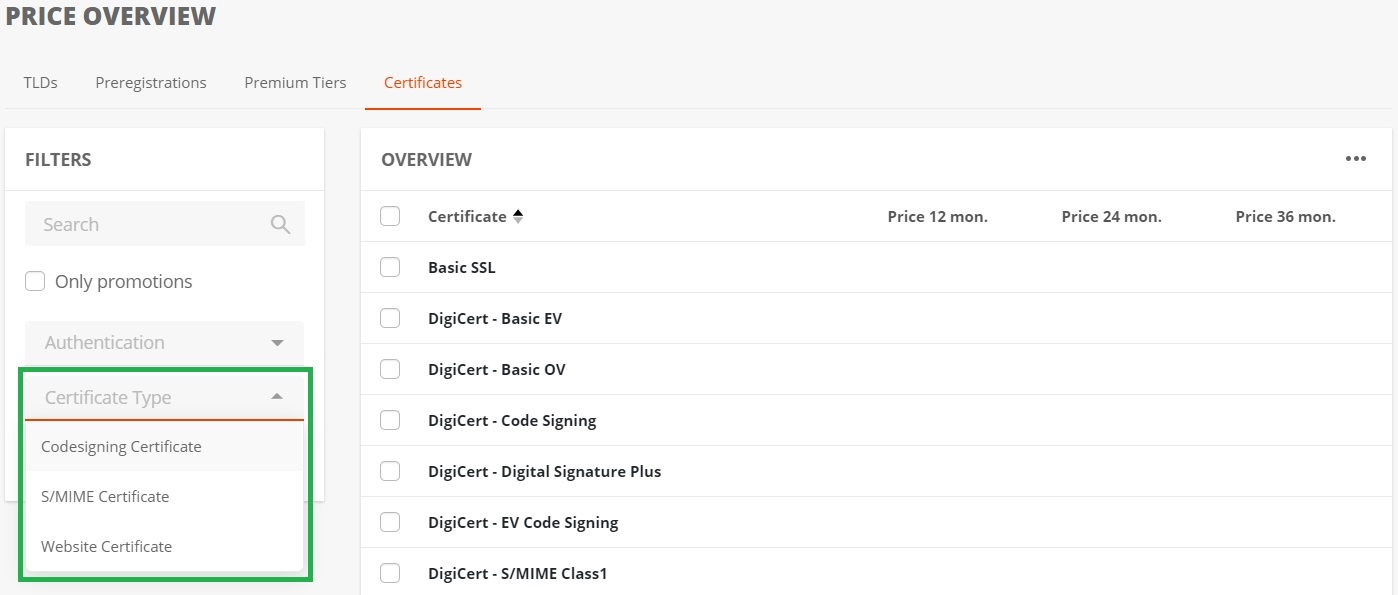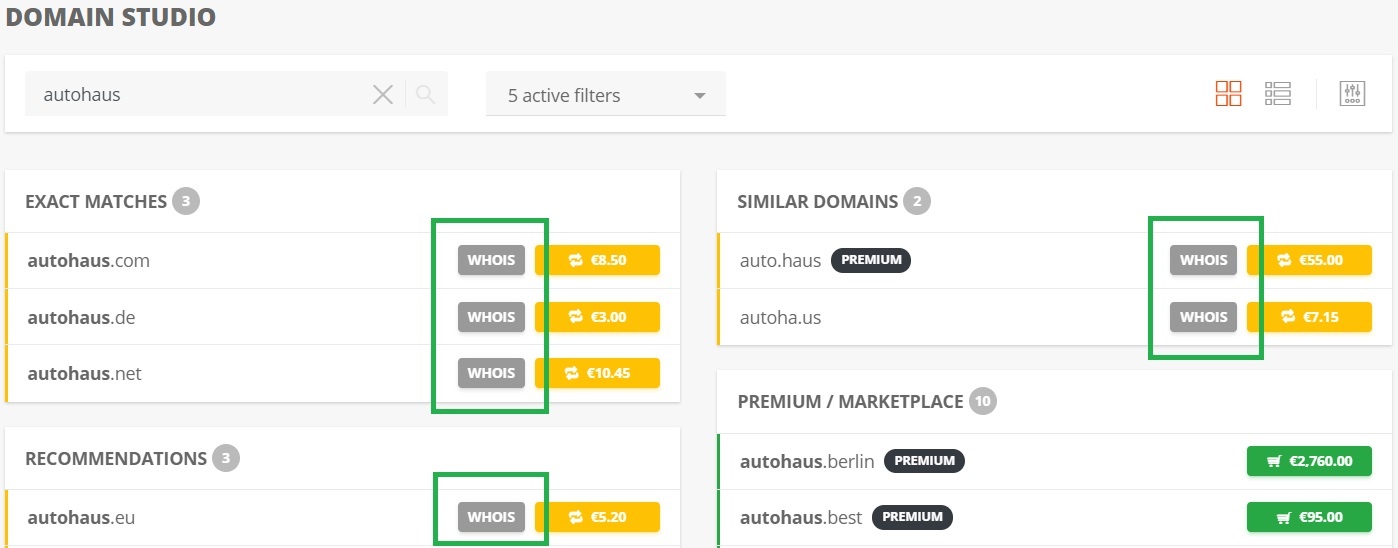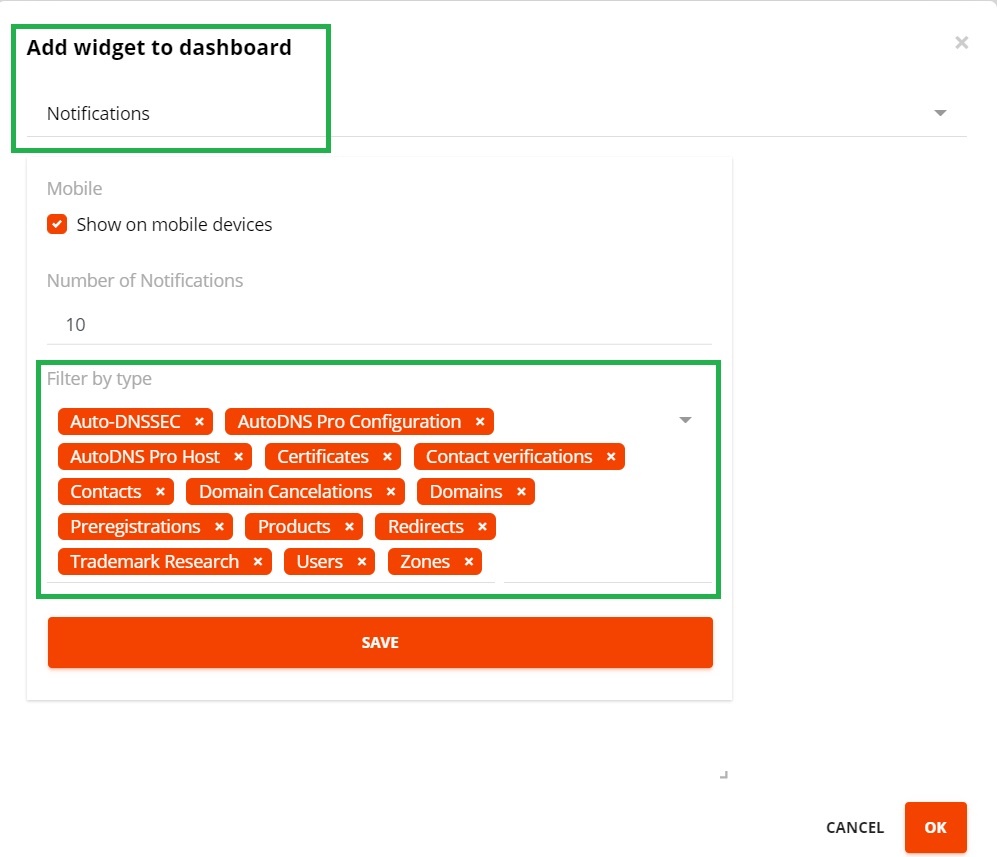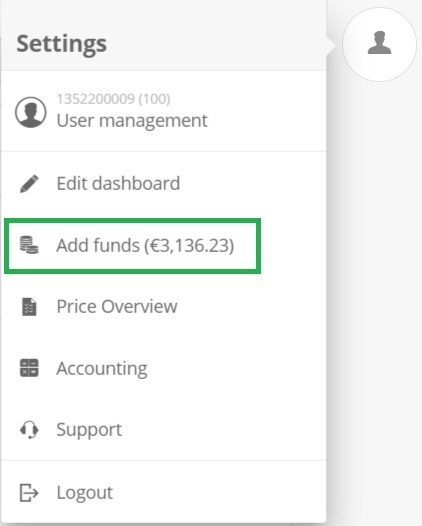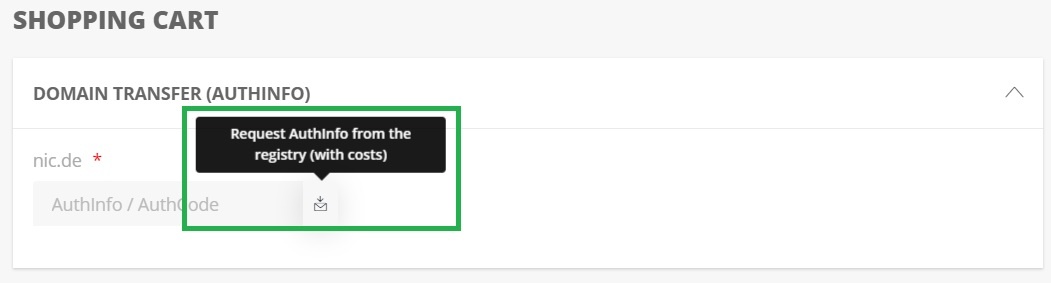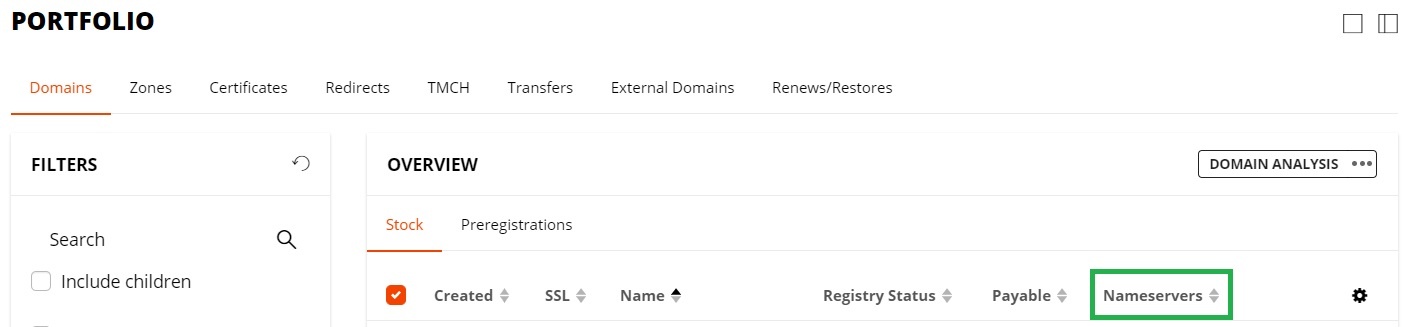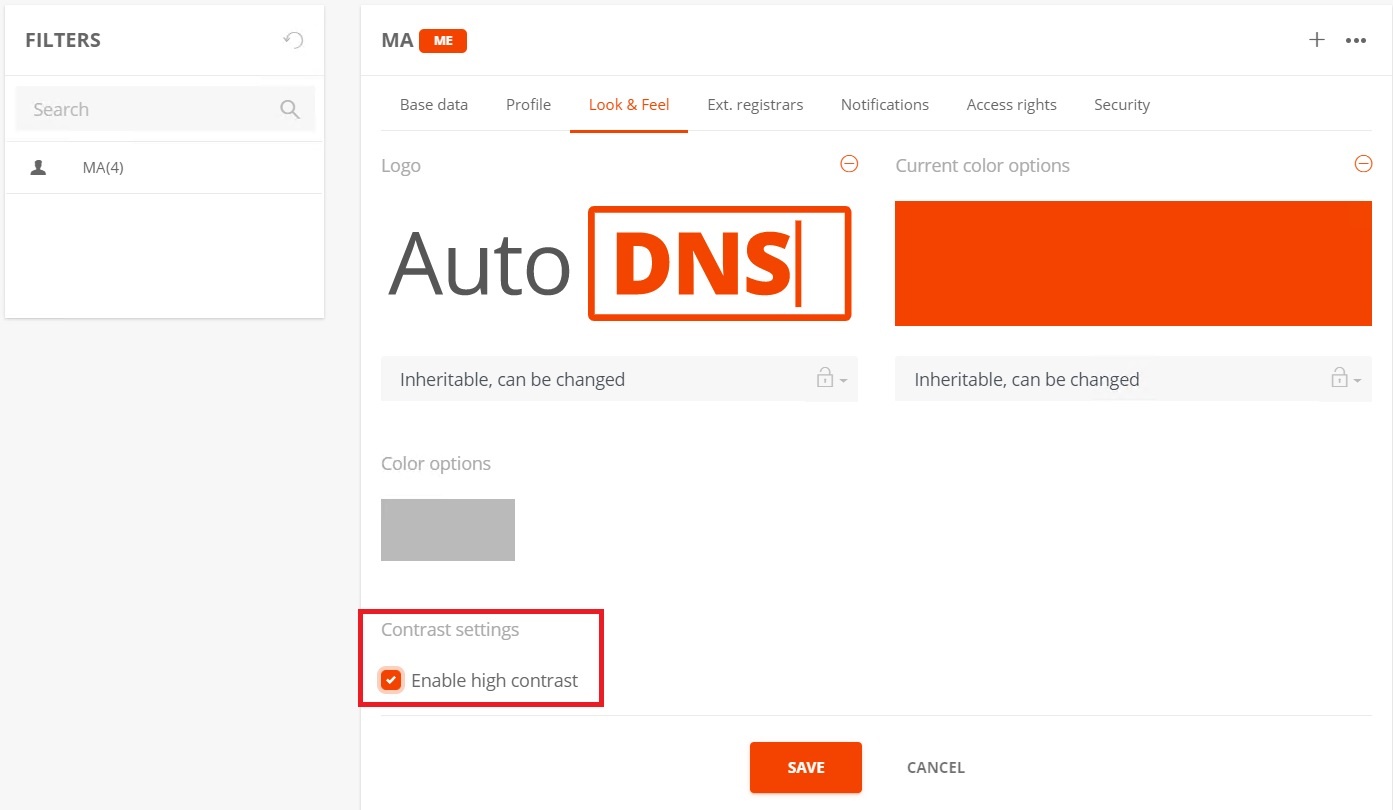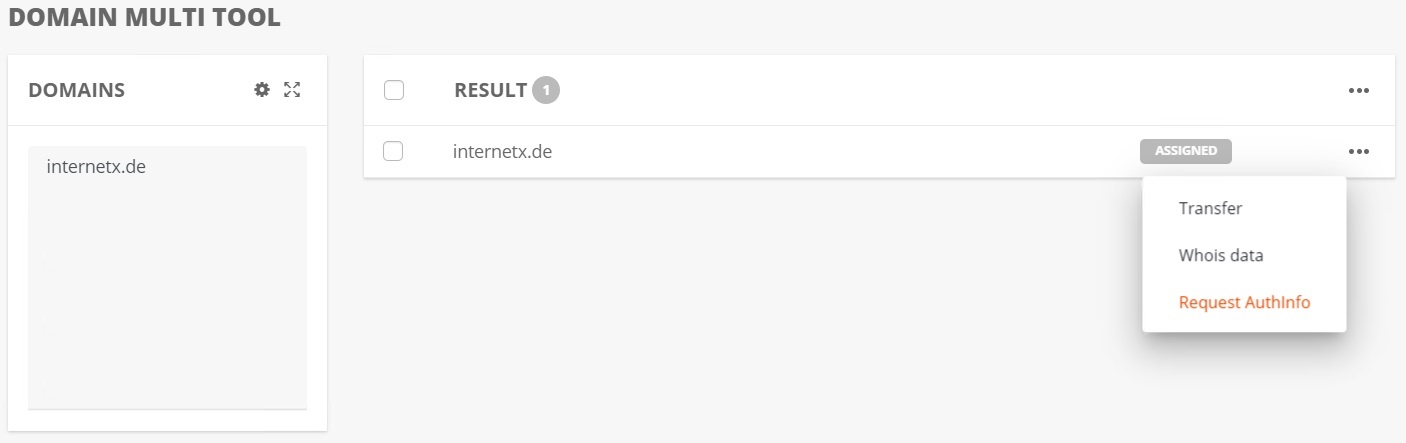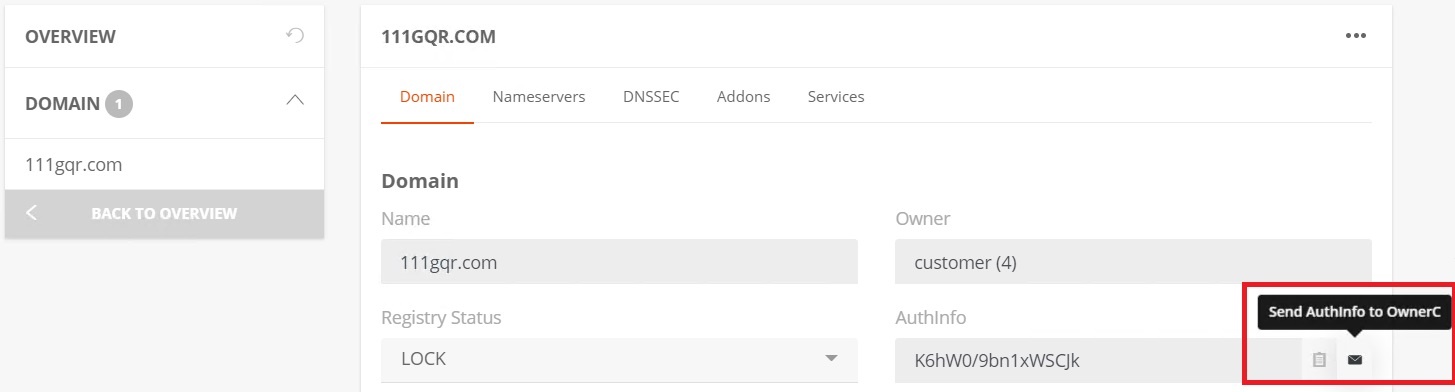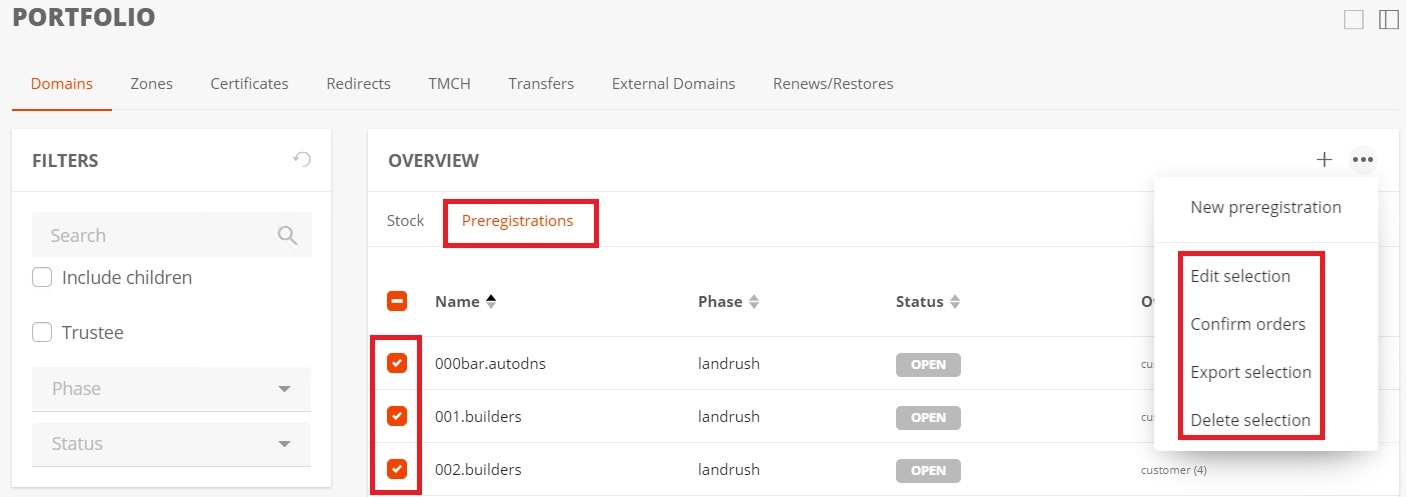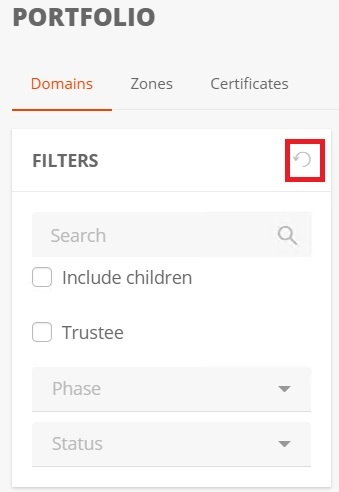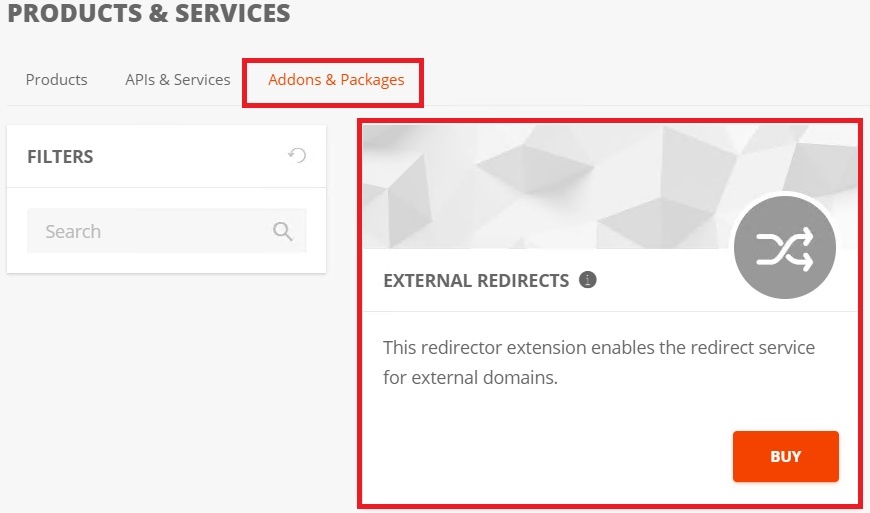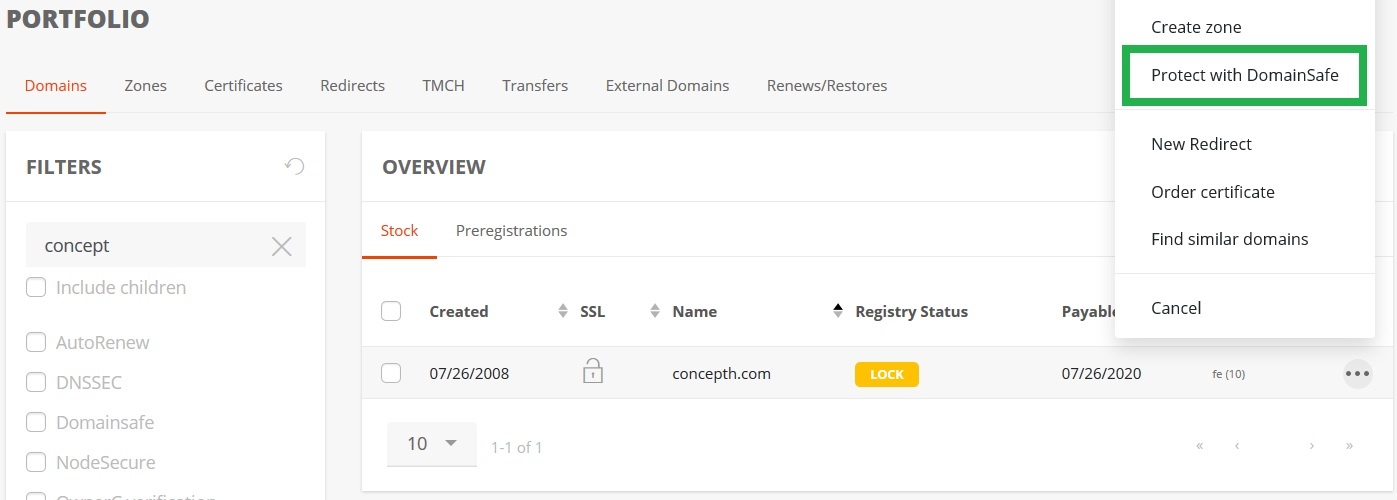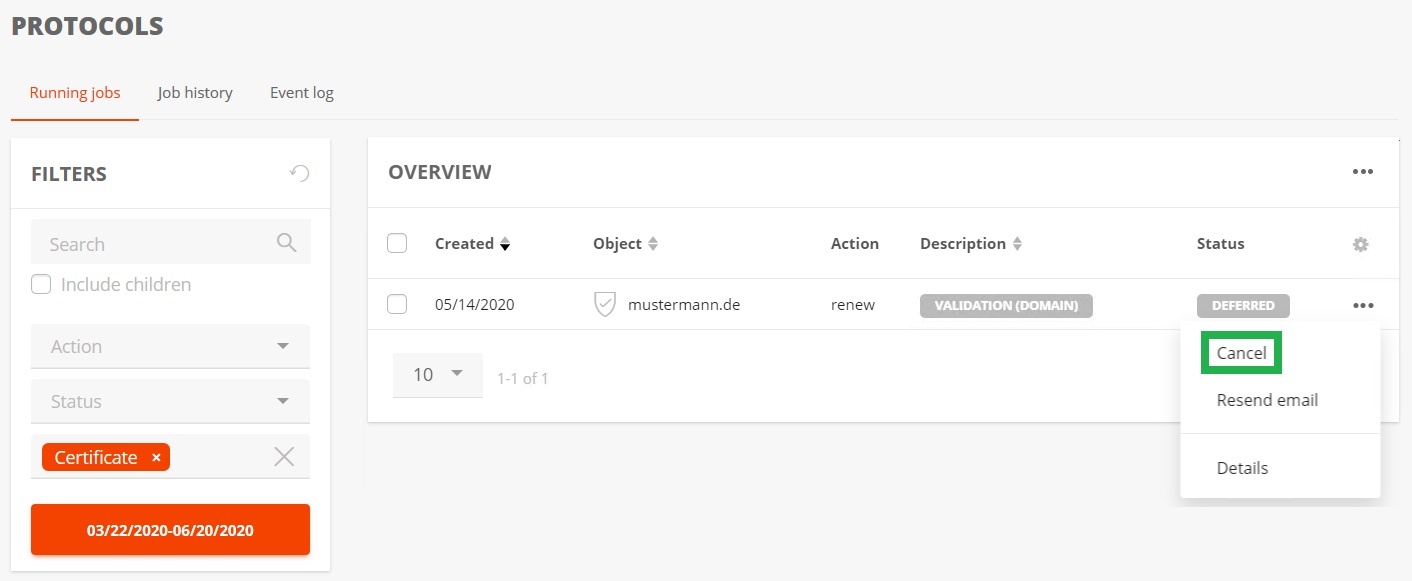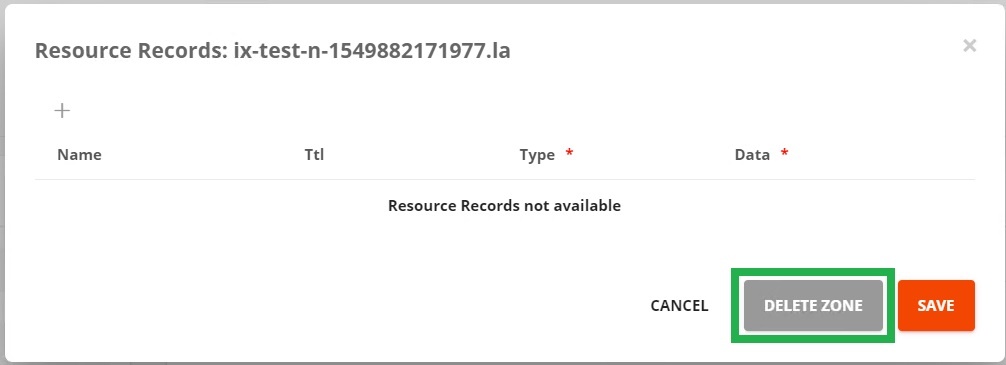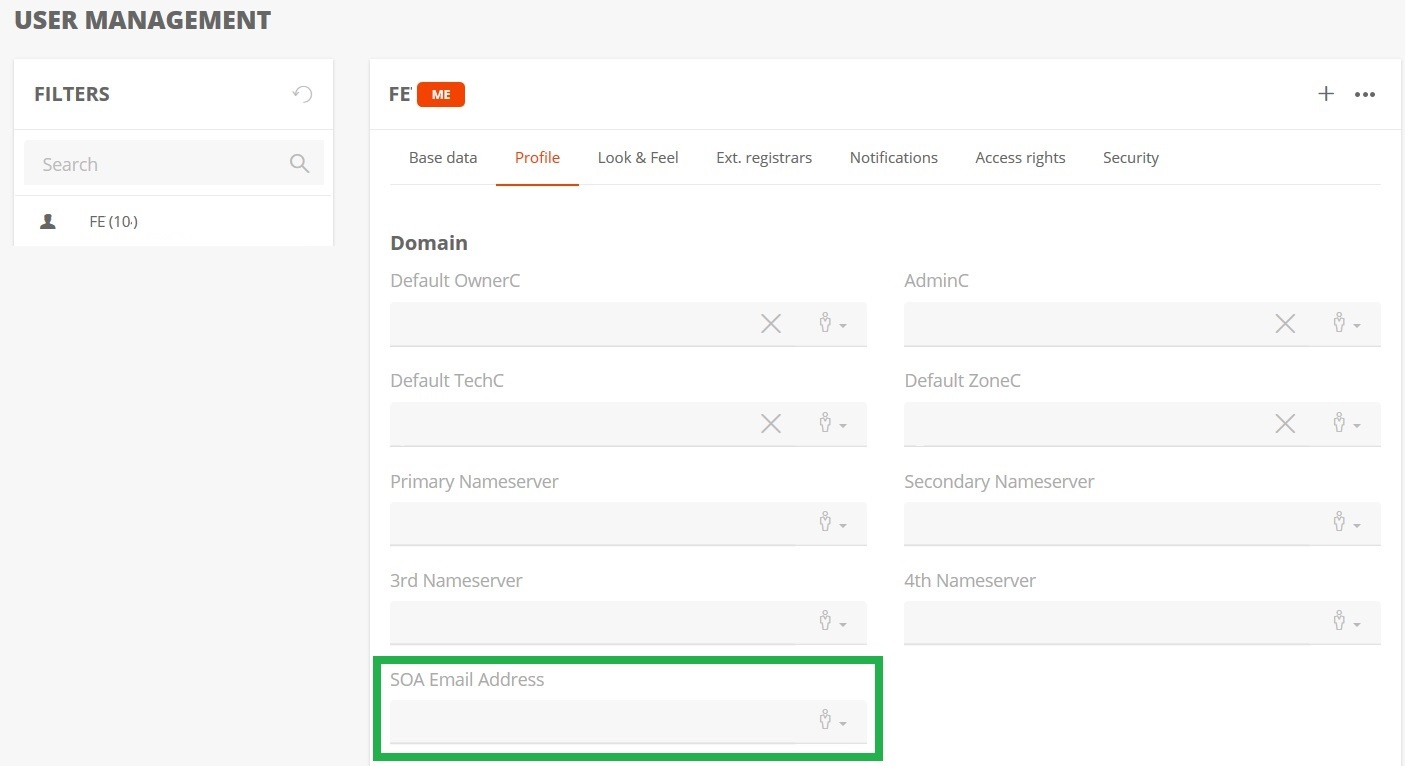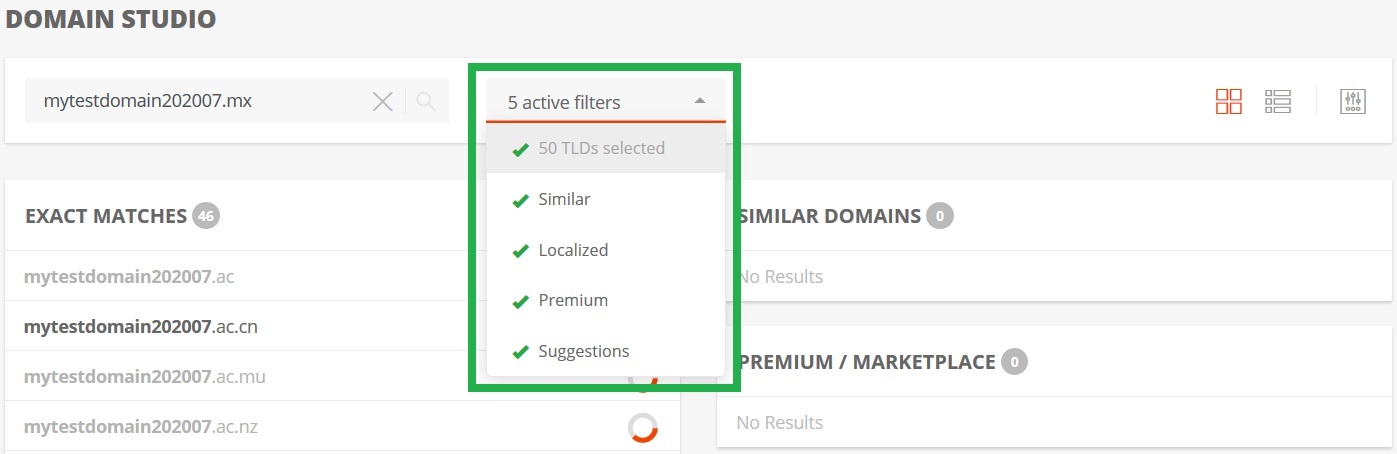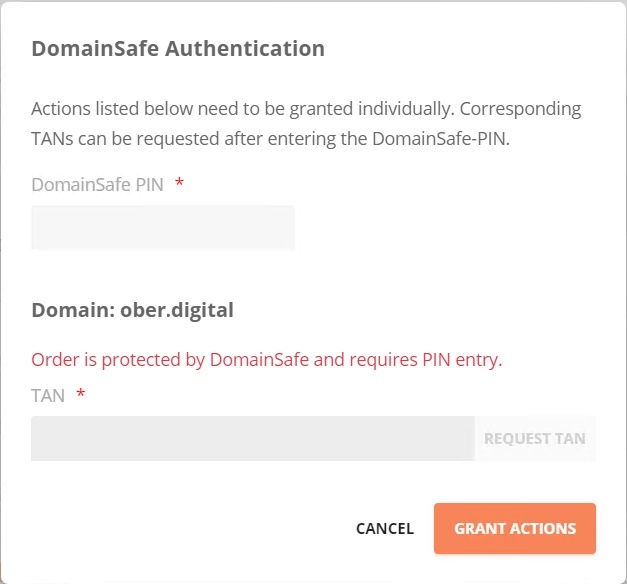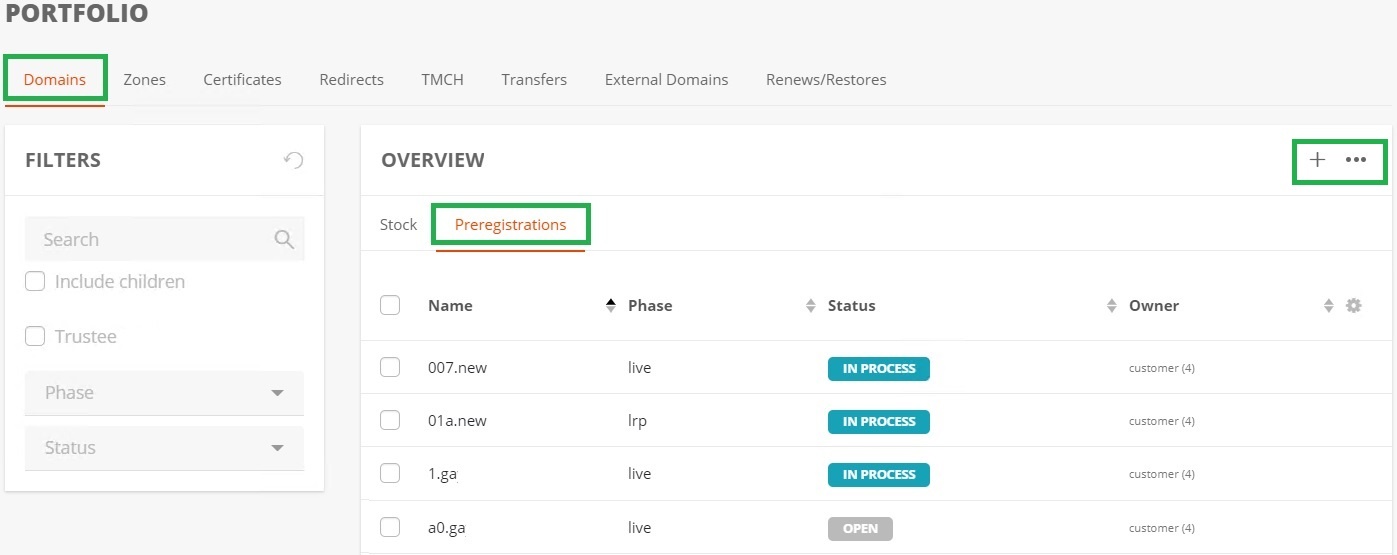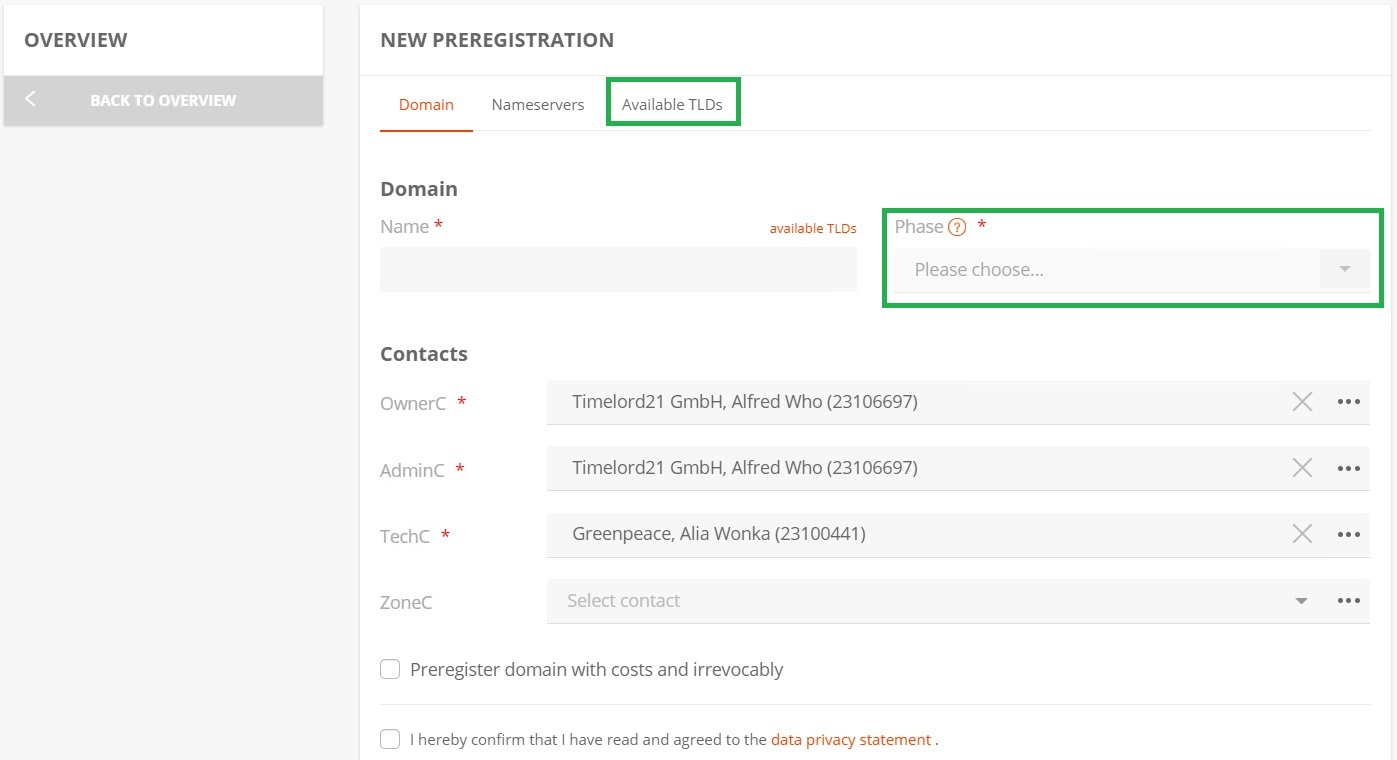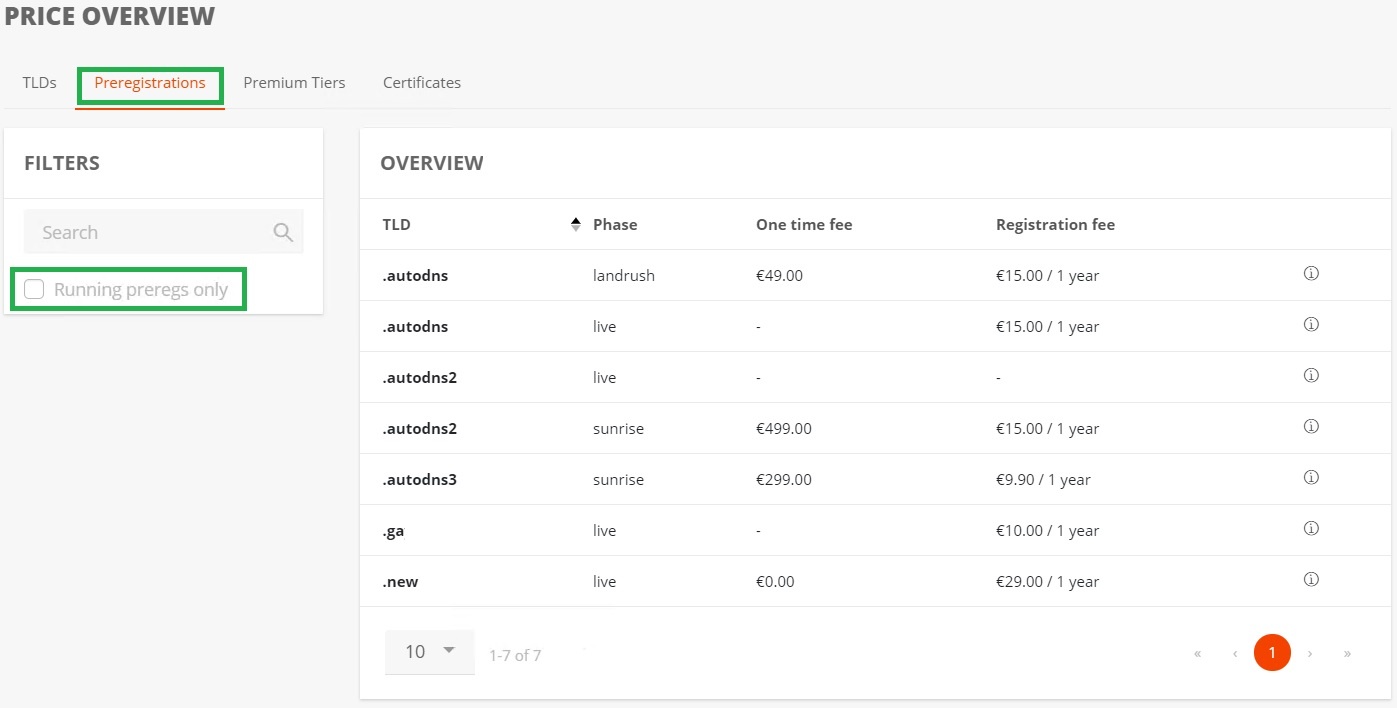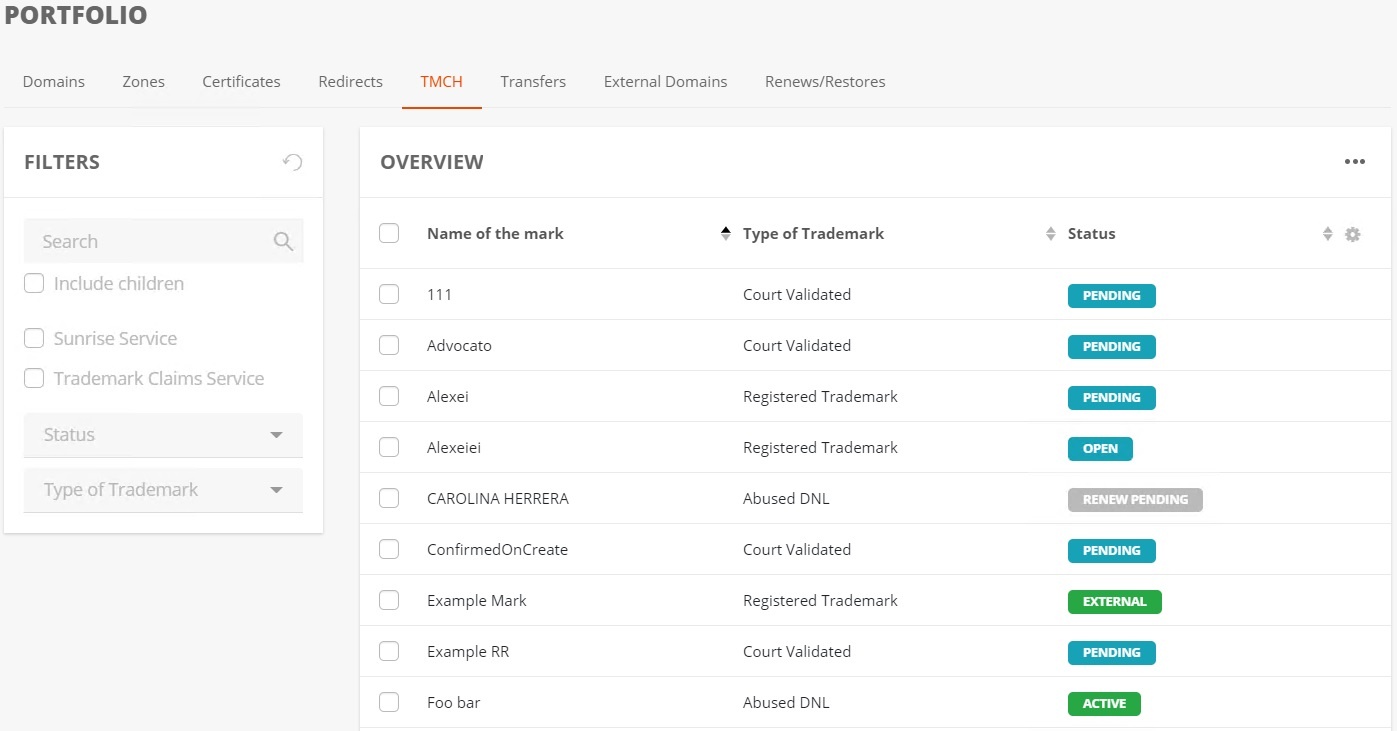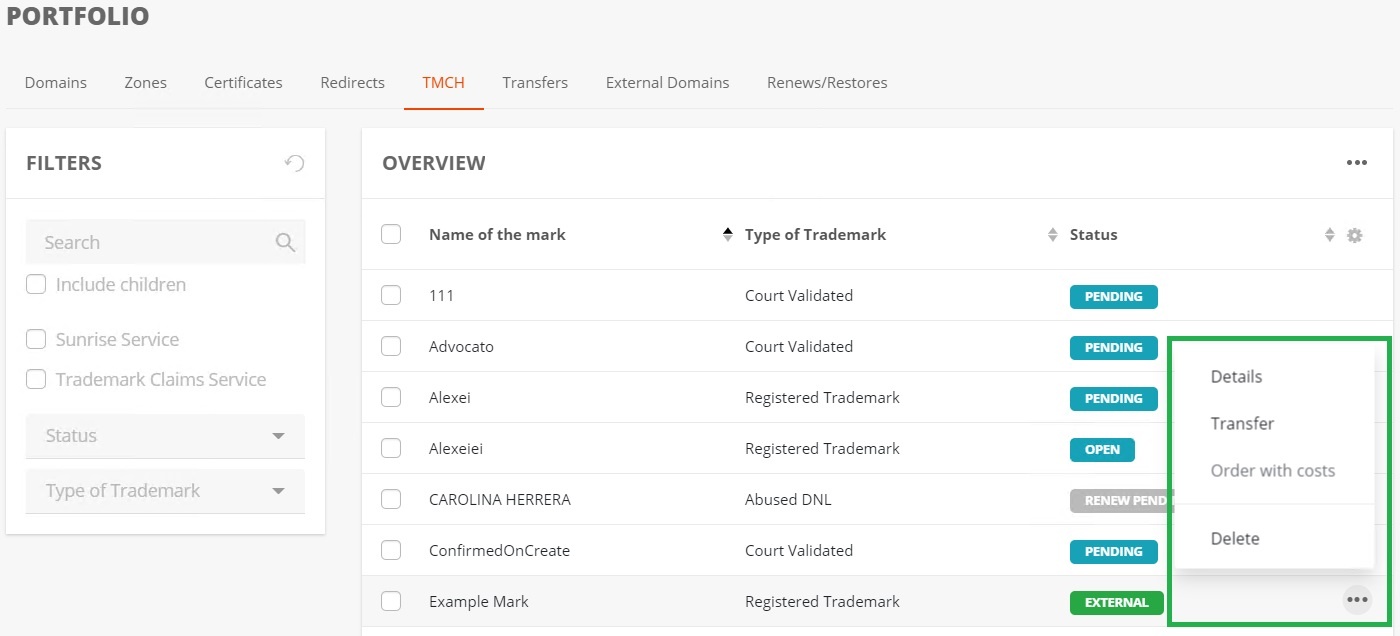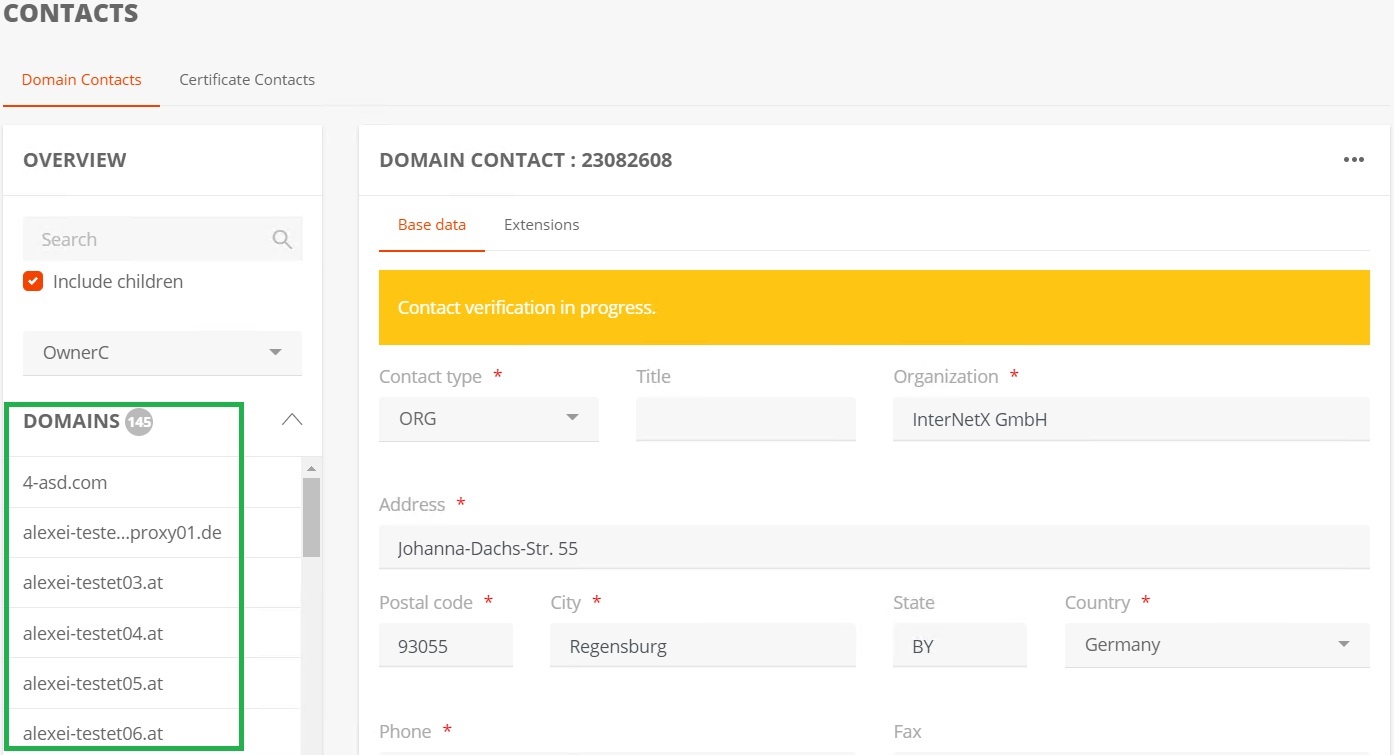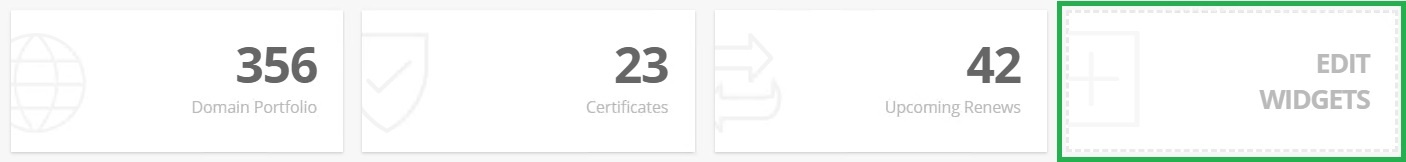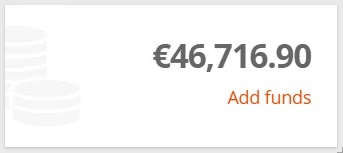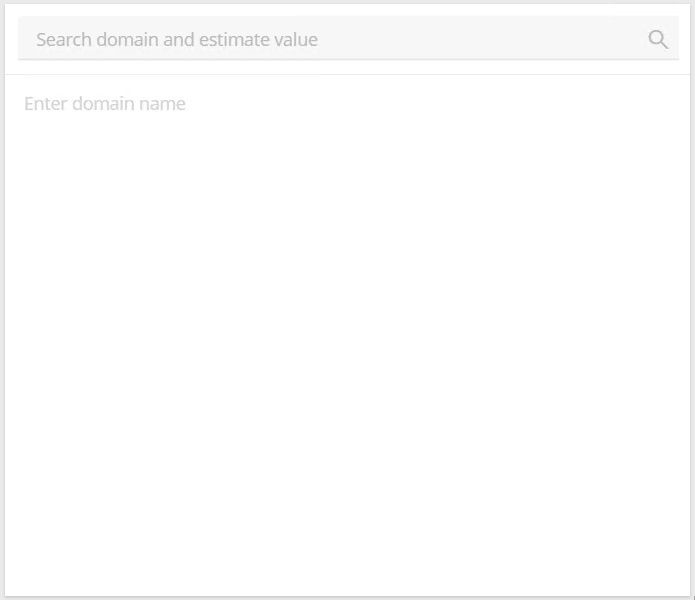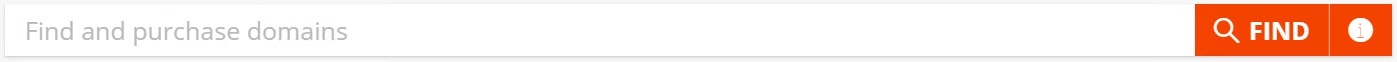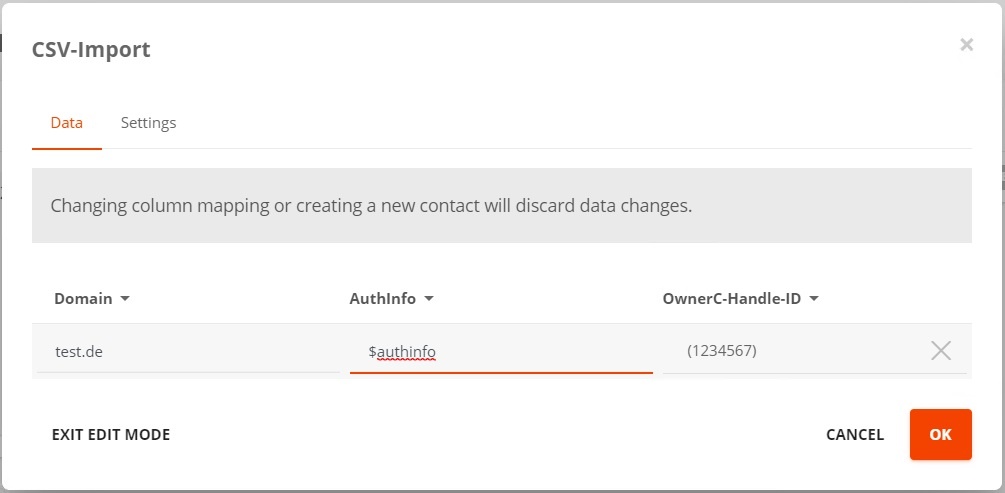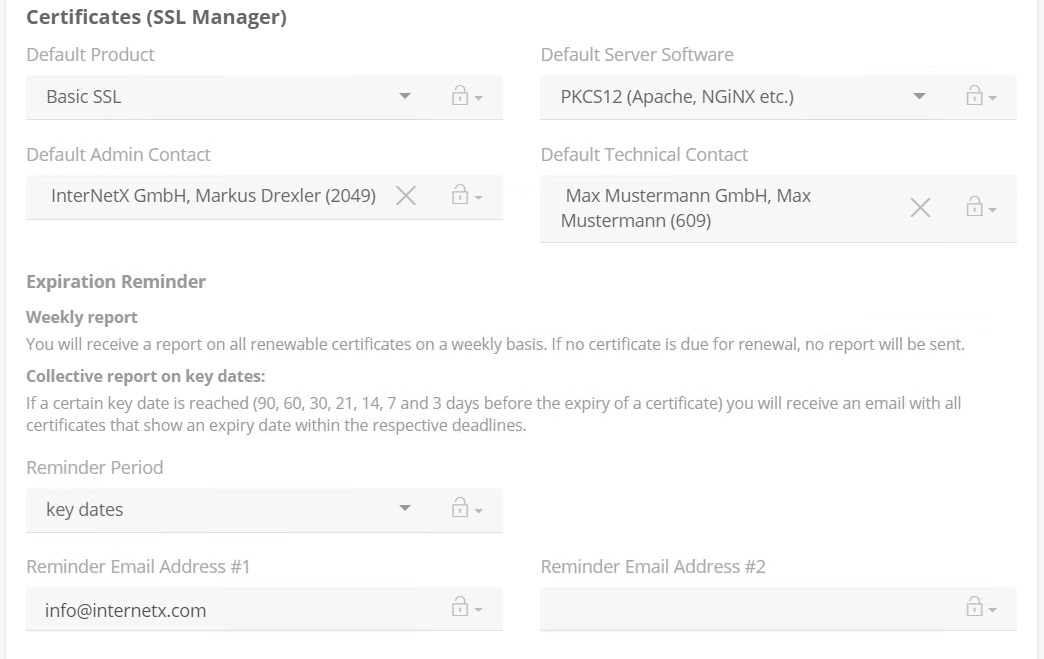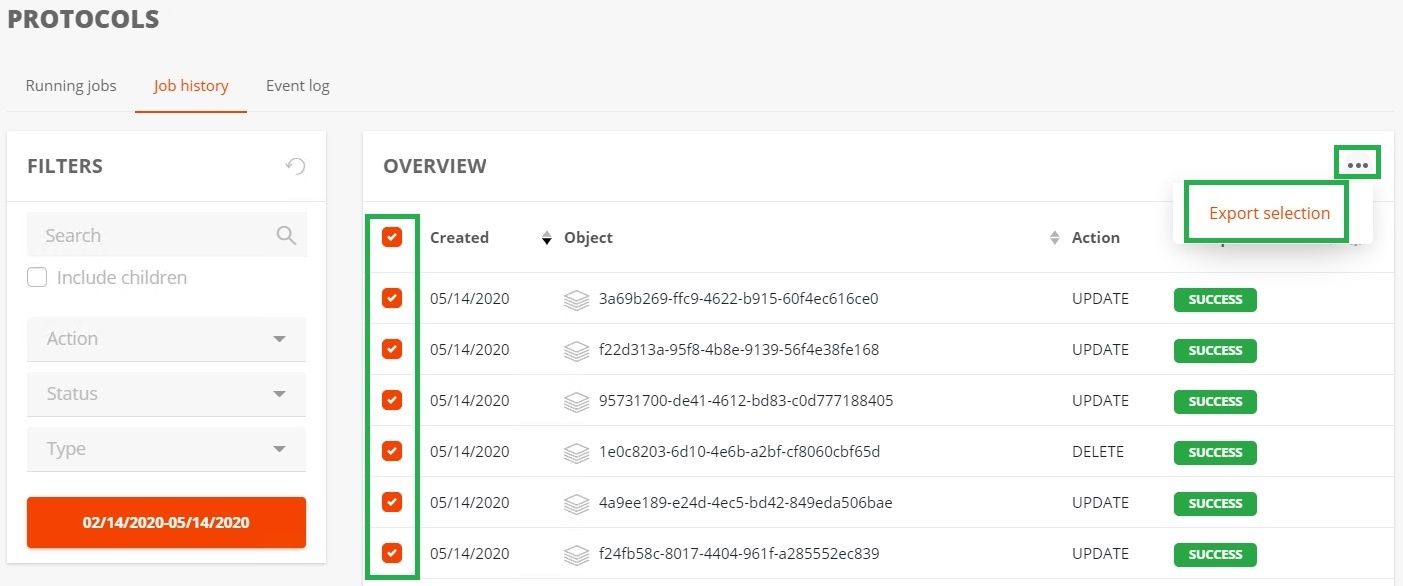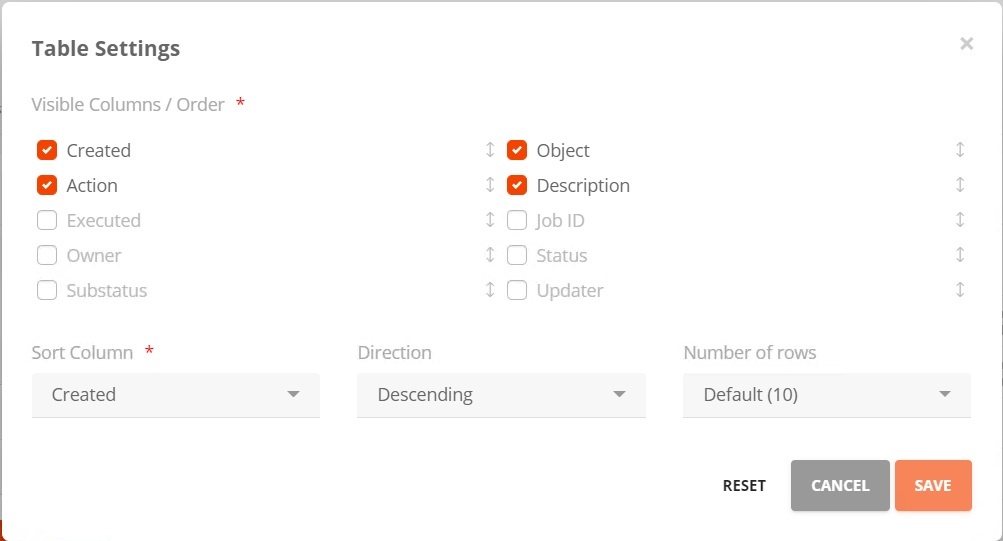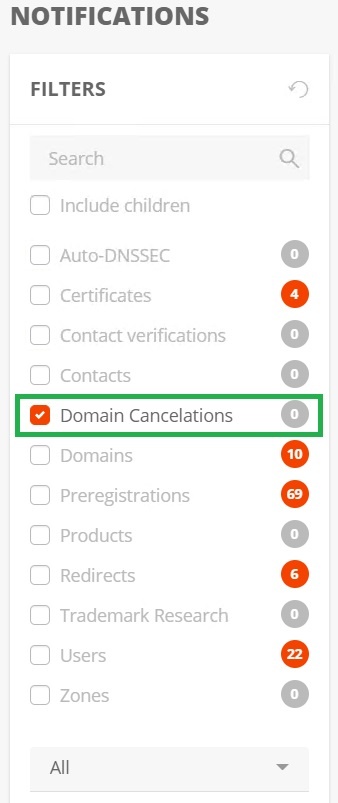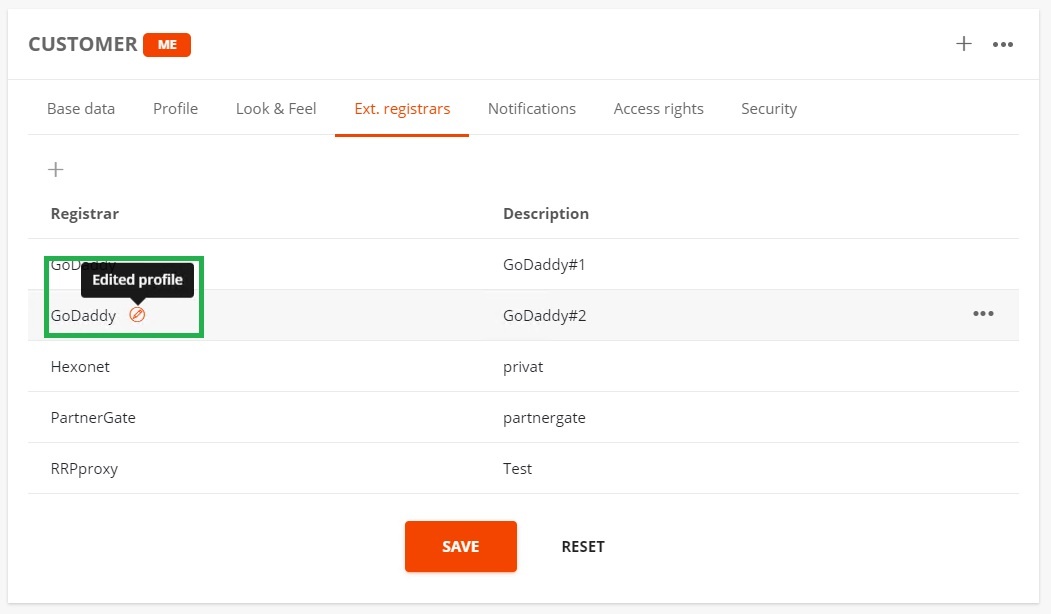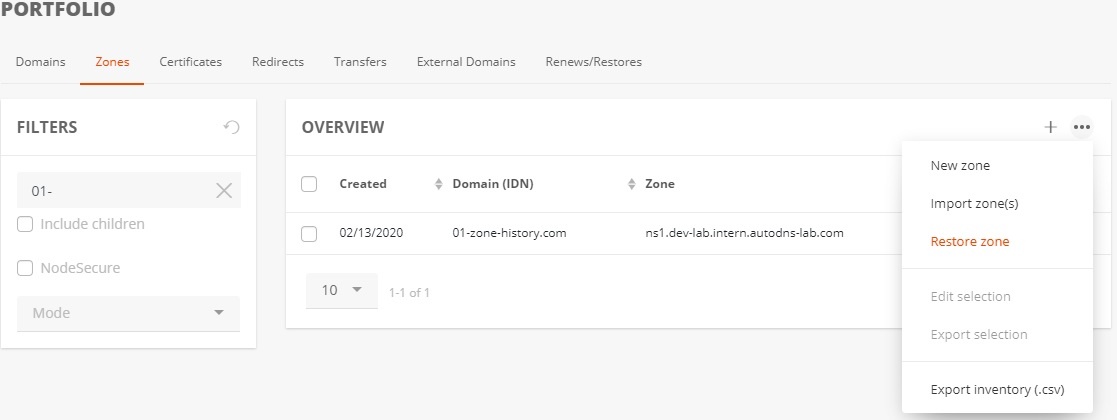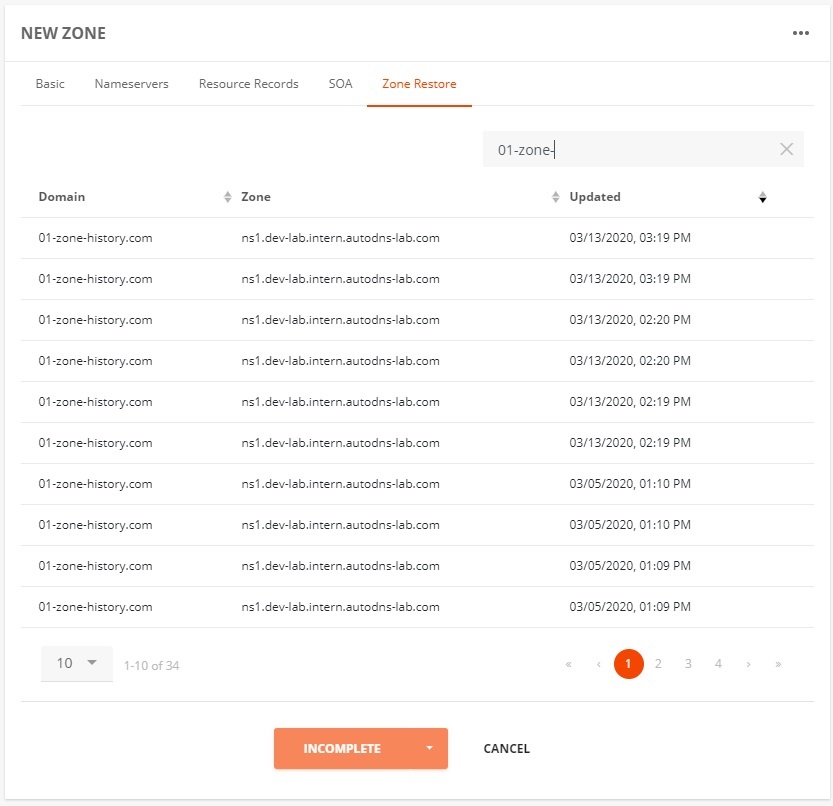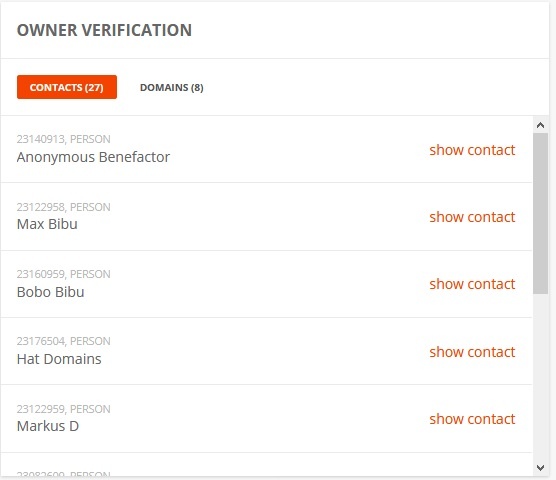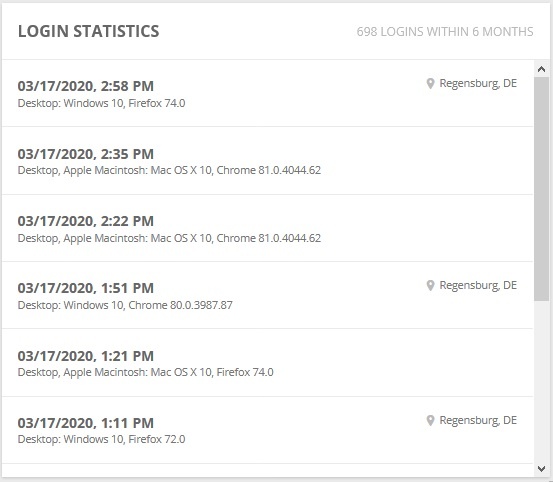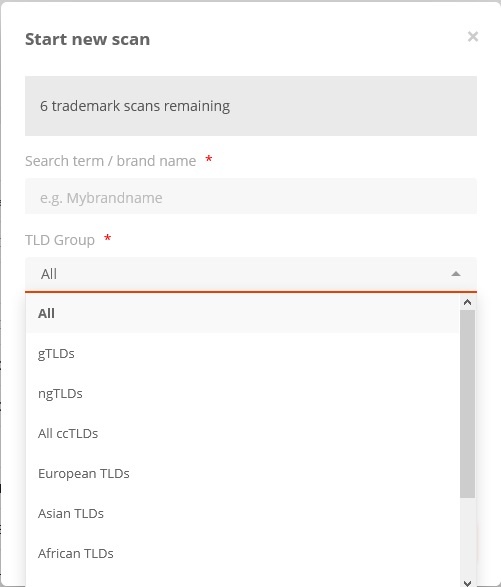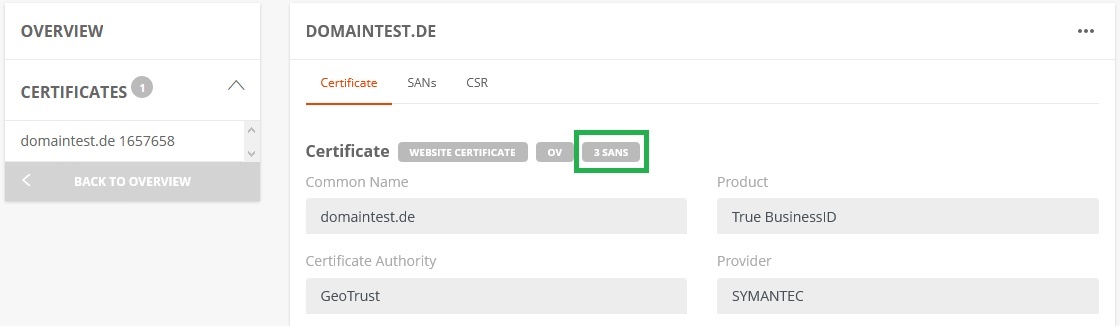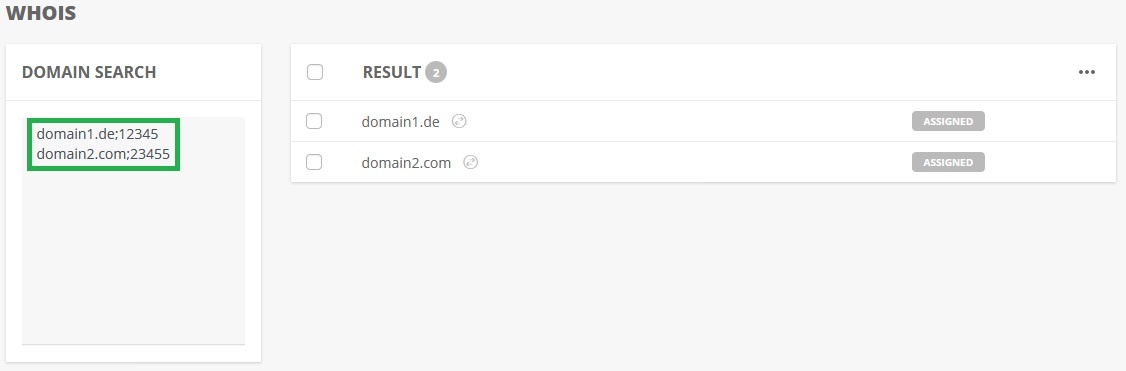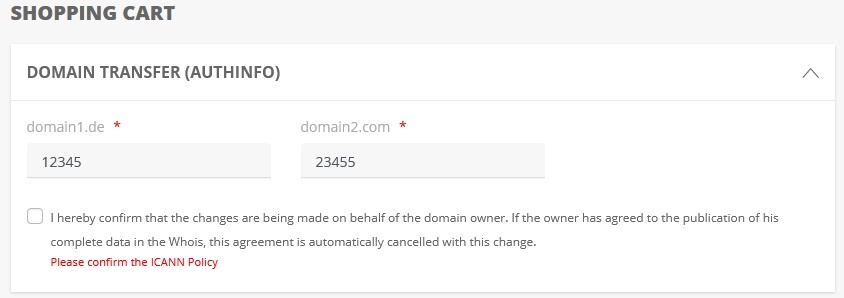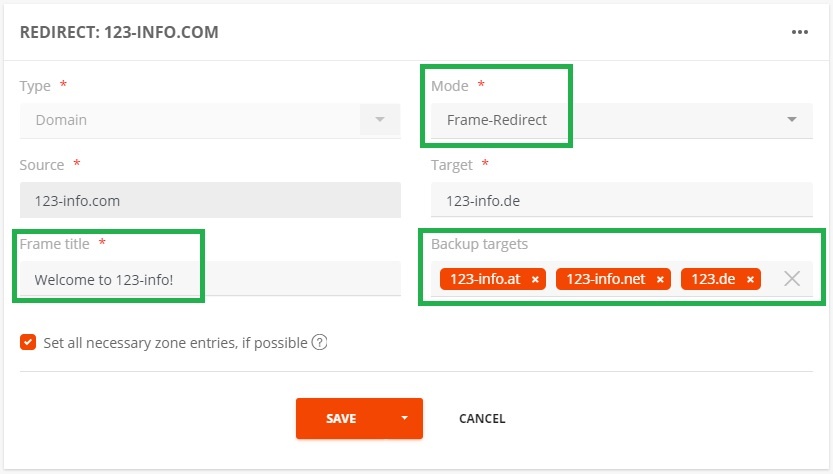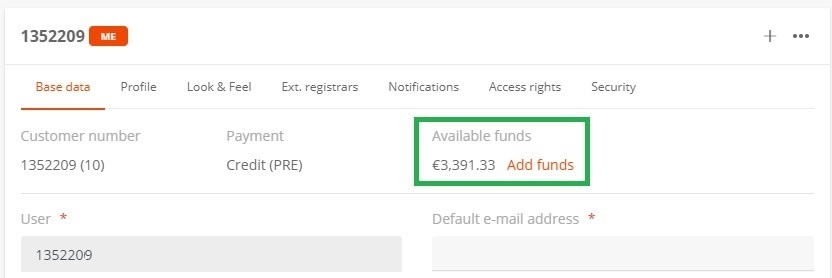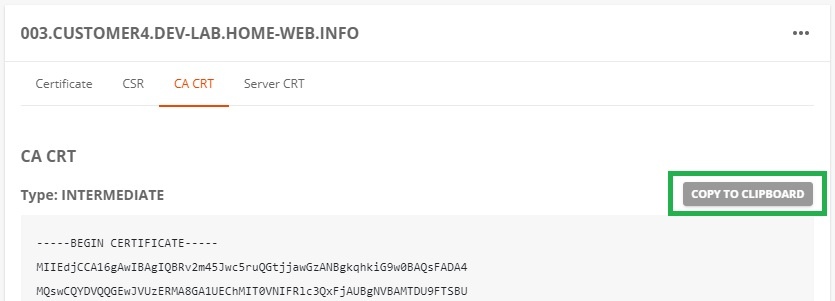Search in this section
On this page you will find the AutoDNS Platform Changelog for 2020
Release notes AutoDNS Platform version 1.15 (30.12.2020)
New features
[AF-2523] - Quick Start widget extension
A preview function has been added to the Quick Start widget.
If "Domain search" is active, recommendations are displayed. If a FQDN is in the search field, the direct match is also displayed.
The link "more Results" leads directly to the Domain Studio.
Release notes AutoDNS Platform version 1.14 (11.12.2020)
New features
Trademark Clearinghouse
All Trademark Clearinghouse functions are now integrated into the new AutoDNS platform.
The TMCH contract is directly available for online ordering.
[AF-1292] - Shopping cart allows all DNS record types
In addition to A and MX records, any other record types can now be used in the shopping cart.
Thus, additional entries such as SPF records can be stored directly when ordering the domain.
[AF-2047] - Zone Update Wizard extended wirth wildcard function
Until now, only previously selected zones could be edited via the Update Wizard.
From now on, without a selection in the zone portfolio, the complete zone inventory is automatically selected as a wildcard.
This allows you to start an IP change directly and update the complete zone portfolio without having to determine the affected domains beforehand.
[AF-2174] - Show termination date in Domain Portfolio table
In the Domain Portfolio table, an additional column with the cancellation date of the domain can now be displayed.
[AF-2260] - Domain Multi Tool improvement
The Domain Multi Tool now no longer shows "assigned" for domains that are in your own inventory. Instead, the corresponding user is displayed.
This makes it easier to see that the domain you are looking for is already in your own account.
[AF-2405] - Trademark Zone Scan: 3 letters keywords
Keywords for the Trademark Zone Scan are now allowed from 3 characters. This improves the search for very short keywords.
Improvements
[AF-1628] - Tooltips for prices at domain analysis
In the detailed view of the domain analysis, the estimated value was displayed in gray and green badges.
For the gray estimated prices there is now a tooltip explanation how big the deviation between estimated price and purchase price is.
[AF-2221] - AuthInfo2 request
The AuthInfo2 request has been integrated into the portfolio's main menu.
This allows bulk requests to be made with manual input for supported TLDs.
[AF-2377] - Redirect overview - new column mode
An additional column for the mode can now be activated in the forwarding overview.
[AF-2387] - Glue-records in shopping cart
The shopping cart now also allows the use of glue records for name servers.
[AF-2422] - DomainStudio: Exact domain match at first position
If there is an exact match of the searched domain, it will be displayed as the first result.
Release notes AutoDNS Platform version 1.13 (12.10.2020)
New features
[AF-1295] - Email in case of imminent shortage of prepayment balances
Prepayment customers can now activate an account balance notification.
If the account balance falls below the specified value, you will be notified by email.
[AF-1582] - Support form: Different contact directions
The support form has been expanded to include options for selecting the product and corresponding questions.
This means that in future support requests can be channelled directly to the relevant departments.
[AF-1612] - Portfolio: Improvement of TLD search
Up to now, it was not easily possible to search for a TLD in the portfolio in a targeted way, because the search string was always supplemented by a wildcard.
With direct specification of a TLD including the dot in front of it, e.g. .co, the filter now works for the TLD and does not deliver unwanted results for .com
[AF-1875] - Comment function for domain contacts
Domain contacts can now also be annotated in the AutoDNS platform.
In addition, the contact management also allows a search for these comments.
[AF-1894] - Table export of invoices
The raw data of invoices can now also be exported as .CSV file. This simplifies further processing of the invoice data.
[AF-2030] - External registrars: Ascio
From now on an API connection for the registrar Ascio is available, it can be activated in the portfolio under "External Domains".
[AF-2070] - Portfolio - witching the view
In the portfolio overview the left menu area can now be hidden.
This creates more space for the displayed data.
[AF-2206] - TLS/SSL - Filter for certificates
The filter in the price overview of the certificates has been extended to allow certificates to be filtered by different categories.
[AF-2303] - Whois link in Domain Studio
The Domain Studio now contains a direct link to a Whois query for existing domains.
Improvements
From now on a darkmode for the interface is possible. The darkmode can be activated via the user administration.
[AF-1816] - Function extension: Widget "Expiring Certificates"
In the "Expiring Certificates" widget, expired certificates can now be displayed if required. The time period for the display can be configured individually.
[AF-2085] - Function extension: Add filter to notification widget
The notification widget has been extended with filters for the available types.
[AF-2101] - Display of the prepayment account balance in the side menu
The side menu for administration now also directly displays the current prepayment account balance.
[AF-2102] - Integration of AuthInfo2 in the shopping cart
The shopping cart now allows you to request an AuthInfo2 from the registry (e.g. DENIC), if the registry supports it.
[AF-2189] - TLS/SSL - included-SAN speciality
From now on it is prevented that the user is able to transmit an included-SAN as custom-SAN.
This means that www.domain.tld can no longer be ordered as a SAN, if the www subdomain is already automatically included in the certificate.
[AF-2194] - TLS/SSL - New certificate zerms
Since it is no longer possible to order certificates with a 36- and 24-month term, these terms have been removed from the order forms.
[AF-2210] - Improvements AXFR zone import
The windows for zone query and import have been extended by notes. This simplifies the use, because first a pure query and in the 2nd step an import can be done.
Thus it can be checked in advance whether an import is technically working.
[AF-2245] - Sorting by nameservers in the portfolio overview
Sorting by name servers in the domain portfolio is now possible.
[AF-2284] - Product order: Visual feedback on activation
When ordering free products, it was sometimes not possible to see that an order was still being processed.
A corresponding graphic hint for running orders has been created.
[AF-2306] - More languages in Domain Studio
Besides DE and EN other languages have been added to the Domain Studio configuration.
Release notes AutoDNS Platform version 1.12 (18.08.2020)
New features
[AF-1744] - "Contrast settings" for better visibility of text
The new option "Enable high contrast" highlightes the text in the interface.
The increased contrast and black text improves visibility and accessibility.
[AF-1862] - AuthInfo2 task
I
[AF-1876] - Send AuthInfo to OwnerC function
[AF-1946] - Domain preregistrations: bulk create
[AF-1930] - Domain preregistrations: bulk update
[AF-1931] - Domain preregistrations: bulk confirm
Improvements
[AF-1717] - Refresh button in overviews and forms
In all overviews and forms where asynchronous data changes can occur without notification, a refresh button has been implemented.
[AF-1833] - Redirector for external domains
The redirector for external domains is now available as an addon.
Prerequisite for ordering the addon is an existing activation of the product "Redirector".
Release notes AutoDNS Platform version 1.11 (22.06.2020)
New features
[AF-1950] - Product activation of the DomainSafe
To allow customers of the AutoDNS platform to order the DomainSafe as an optional service, the initial product activation has now been implemented.
[AF-1677] - Add and remove objects in the DomainSafe
As soon as the DomainSafe has been activated, domains can be put into the DomainSafe or removed from it.
Up to now only updates for DomainSafe domains were possible, so now the full product range is available in the new AutoDNS platform.
[AF-1788] - Cancellation of current TLS/SSL orders under "Running jobs"
Running TLS/SSL orders can now be cancelled in the "Running jobs" overview of the protocol overview.
[AF-1885] - Mass deletion of domain pre-registrations
Domain pre-registrations can now also be deleted in bulk. Until now, deletion was only possible individually.
[AF-1909] - Deletion of zones of domains located at external registrars
The API implementations of the external registrars have not yet allowed the deletion of zones.
From now on, when editing the resource records of zones, a deletion can also be performed.
Note: this function is NOT available for registrar GoDaddy.
[AF-1968] - Promotions in certificate price overview
Promotions can now be activated as filters in the price overview for certificates.
In general, promos are now also highlighted in colour in the overview and thus always stand out from normal prices.
[AF-1999] - SOA email address in the user profile
The SOA email address for zones can now be predefined in the user profile.
This means that when creating zones, a generic do-not-reply@domain.tld is no longer stored but the contact address from the profile.
Improvements
[AF-1970] - Extension of the overviews with an "Updated" column
In the overviews there is now the column "Updated" which can be activated if required.
So you can see, for example, when a domain was last updated.
The column was present in AutoDNS and has now been implemented in the AutoDNS platform.
[AF-1997] - Improved display of the Domain Studio filters
The active filters were previously displayed side by side as separate badges.
With increasing number of filters the space next to the input field can become short, to prevent this the filters are now displayed as drop-down.
Release notes AutoDNS Platform version 1.10 (15.05.2020)
New features
[AF-1543] - DomainSafe (for existing customers)
The InterNetX DomainSafe was implemented in all overviews/filters.
Existing domains as well as the corresponding zones and handles within the DomainSafe can now be updated using PIN/TAN .
ATTENTION: The add/remove transactions are currently only possible in the old AutoDNS interface, as is the initial DomainSafe activation!
Existing customers can now edit their domains with active DomainSafe in the AutoDNS platform, but cannot add or remove domains.
The missing features are expected to be available with the next release.
[AF-1243] - Domain pre-registrations
Pre-registrations for new gTLDs are now also possible in the AutoDNS platform directly.
All phases including the sunrise phase that are available for a TLD can be pre-ordered.
In addition, the overview of the TLDs currently being introduced was integrated in a suitable place.
For this purpose a new tab "Preregistrations" was created in the domain portfolio overview.
[AF-1879] - Prices for preregistrations in price list
The prices for pre-registrations are now also available on the new platform, the price overview including filters has been extended accordingly.
[AF-1642] - TMCH administration (for preregistrations)
The Trademark Clearinghouse is now also available in the new AutoDNS platform. A direct access is possible via the "SECURITY" menu.
To enable pre-registrations in the sunrise phase with trademark rights, the function SMD-File Import was implemented.
Additionally there is of course the possibility to order new TMCH mark entries.
[AF-1902] - TMCH transfer task
A transfer can be initiated for existing external marks loaded via the SMD file import.
[AF-699] - Display of the contacts domain connections
In the contacts overview , the domains linked to a contact are now displayed directly when editing a handle.
For this purpose, the overview of the contacts was unified (see next point).
[AF-1724] - Switch contacts overview on standard overview grid
The Contacts module has now also got the general filter table overview.
Besides layout standardization, this variant offers more space for filters as well as for the entries themselves.
For example, the domains linked to a contact are now always displayed directly (see above).
[AF-1581] - CSV export for invoices and price lists
The invoices and price lists can now also be exported as .CSV file.
[AF-1610] - External registrar: Partnergate
Partnergate was connected as a new external registrar. The configuration is possible via the user administration as usual.
[AF-1726] - Bulk domain deletion
Domains can now also be deleted in bulk by selecting them in the Domain portfolio.
[AF-1924] - New "Edit Widgets" widget
There is a new default widget "Edit Widget". This is intended to directly inform a new user that an individual customization of the dashboard is possible.
[AF-1766] - Prepayment widget
A new widget was added which shows the prepayment account balance.
[AF-1812] - Domain Estimation widget
There is now a separate widget for the "Domain Estimation". An estimation of the domain value is now fast and easy. The price estimation is based on the Domain Studio data.
[AF-1823] - Whois widget
For direct Whois queries there is now a separate Whois widget. It will be part of the standard dashboard set in future.
[AF-1774] - CSV import wizard
The Domain Multi Tool now allows working with domain lists in .CSV format.
In addition, the AuthInfo and an individual OwnerC handle can be supplied directly for each domain.
Damit werden z.B. Bulk-Transfers mit individuellen Kontakten pro Domain ermöglicht.
Once the data has been entered, it can be edited directly and the settings for the CSV import can also be adjusted as required.
[AF-1564] - Dynamic Drag 'n Drop for .txt .csv .smd files
Drag 'n Drop is currently already used e.g. for the logo.
The possible file types for Drag 'n Drop have now been extended.
For example, a .txt/.csv file can now simply be pushed into the Domain Portfolio to search for the domains within the file.
Drag 'n Drop is also available for the SMD file import of the Trademark Clearinghouse.
Improvements
[AF-1542] - Include TLS/SSL settings in the user profile
Basic settings for TLS/SSL certificates have been added to the user profile.
Default contacts and settings are now possible and are automatically used with every new order.
In addition, the expiry reminder for TLS/SSL certificates can now be configured in order to get informed in good time before certificates expire.
[AF-1580] - Order overview: Export & additional fields
The "Running jobs" and "Job history" overviews have been extended with additional fields such as date information.
A CSV export for the data was also integrated.
[AF-1789] - DV certificates: No telephone authentication
DV certificates (domain validated) do not allow telephone authentication.
The previously available telephone authentication has been removed, the option is no longer offered for DV certificates.
[AF-1835] - Extension of the notifications to include domain cancellations
Until now, a domain cancellation was not displayed in the platform's notifications.
The cancellations now appear as notifications and are also available as filters:
[AF-1910] - External registrars: display of recent profile changes
When an existing external registrar profile is changed, the recent change is indicated in the overview.
[AF-1934] - Improvements to the Domain Studio detail view
The detail view of Domain Studio has been enhanced with additional information and features.
- Each domain in the detail view now has a price estimation.
- Domains with an estimated value of less than 100€ are displayed with "< 100,00 €".
- a direct match for the searched domain is highlighted in colour.
- the columns of the detail view are now static and cannot be changed.
- Further improvements for the Domain Studio overview are under review.
Bugs
[AF-1929] - Safari bug Domain Studio
With the current Safari version there were display errors in all overviews.
The overviews were adjusted accordingly.
[AF-1532] - Notifications: Date-Range filter does not work on initial loading
The filter for the date is initially set to "within the last week", but this was not considered.
All notifications were always loaded, which unnecessarily extended the data volume and loading times.
The filter "within the last week" now works correctly.
[AF-1567] - In the Domain portfolio all domains were shown as "ACTIVE"
The display of the domain status now works correctly again. For a short time many domains were displayed as "ACTIVE" in the overview, even if they had a different status.
The error was only within the displayed data in the frontend, no changes were made to the actual status of the domains.
Release notes AutoDNS Platform version 1.9
New features
[AF-1600] - New zone restore function
A restore of earlier zone data is now comfortably possible
[AF-1733] - New widget: Contact Verification / OcVal
There is a new widget for handles and domains that are currently in OwnerC Verification. Additionally the verification status can be diplayed in the portfolio overview.
[AF-1745] - New widget: login statistics
There is a new login statistics widget that shows all past logins including additional information like the user agent.
[AF-1755] - Additional TLD groups for the Trademark Zone Scan
The Trademark Zone Scan has been extended with additional TLD groups for continents and options like "all ccTLDs".
[AF-1775] - Comment functions for domains and zones
Comments for domains and zones can now optionally be activated as columns in the respective overviews. It is also possible to search for the comments.
The contact management will also be extended with corresponding functions, this is already in work.
Improvemets
[AF-1456] - Display the number of SANs in the certificate detail view
In the detail view of certificates, the number of SANs in use is now also displayed.
[AF-1578] - Multi Whois Tool - Use of domain lists including AuthInfos
The Multi Whois tool now allows the use of domain lists including AuthInfo passwords. The AuthInfo will be saved and later automatically used in the shopping cart.
This makes it easier to handle bulk transfers.
[AF-1602] - Improvement of the status when creating users
The designations for the user status have been improved and additional explanations have been added for better understanding.
[AF-1625] - Redirector: provision of FRAME redirects
FRAME redirects are now possible within the AutoDNS platform, a FRAME title and backup destinations can be set individually. Redirects can now be made via HTTP, HTTPS or FRAME.
[AF-1634] - Improvements in language selection
The available languages e.g. in the user profile are now localized in the respective national language.
[AF-1671] - Additional link "Add funds"
Customers now have the possibility to top up their credit balance directly in the user administration next to the account balance.
[AF-1672] - Domain Transfer card for Marketplace domains
Marketplace domains are usually purchased from the Sedo network. In order to enable the transfer of domains by the domain owner that are offered for sale at Sedo , a transfer card is now available in the shopping cart.
If no AuthInfo is specified, the domain is purchased through Sedo. With AuthInfo, a transfer is started for the existing domain.
[AF-1687] - New "Copy to clipboard" buttons for certificates
Within TLS/SSL certificates the "Server CRT" and "CA CRT" can now simply be copied to the clipboard via a button.
[AF-1730] - Zone filter: search by main IP possible
The filter in the Zone Portfolio now also searches directly in the main IP of all zones.