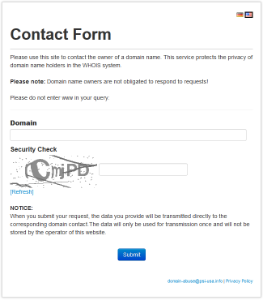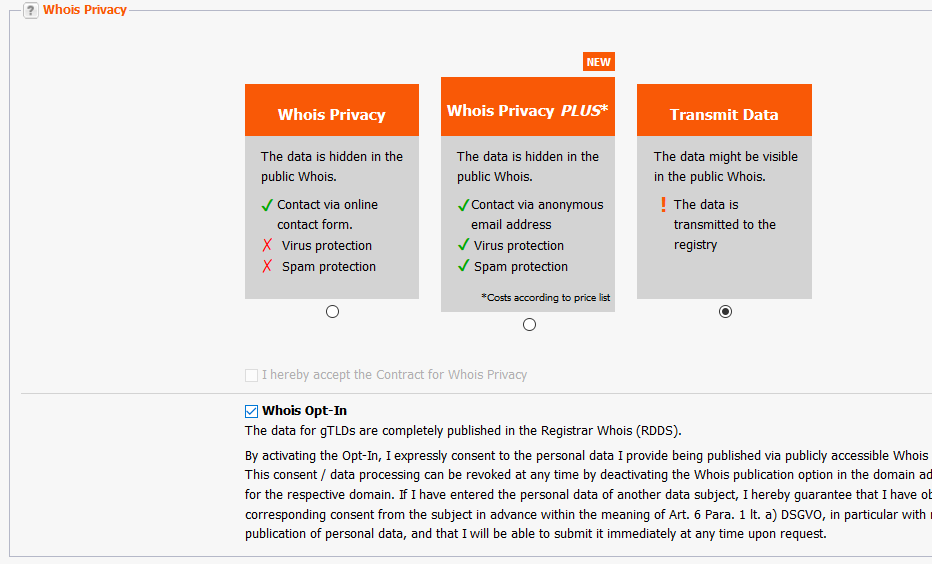Search in this section
Whois Privacy and Whois Privacy Plus are services that replace the data of the contacts required for the registration of a domain published in the Whois with the data of a service provider (PrivateName Services Inc.) that holds the contact data. Thus only certain data of the domain owner and the other domain contacts are publicly visible. Whois Privacy and Whois Privacy Plus protect the registrant from unwanted contact by third parties for unlawful purposes.
Whois Privacy Plus also enables direct, anonymous contact between an enquirer and the domain contacts and prevents a search for the domain portfolio via the email address.
What do Whois Privacy and Whois Privacy Plus do?
Whois Privacy and Whois Privacy Plus hide to varying degrees the data of the contacts of a registered domain displayed in the Whois. Whois Privacy replaces certain WHOIS data with data from the service provider. These include the full name, postal address, telephone and fax numbers and email addresses of the domain contacts.
Whois Privacy Plus also offers an individual email address, which is displayed in WHOIS instead of the service provider's email address.
Emails sent to the individual email address are forwarded to the email address of the registrant stored with the service provider.
This email address enables anonymous direct communication between the domain holder and an enquirer. All replies of the registrant to the enquirer will also be made anonymously. In addition, all emails are checked for spam and viruses.
Which TLDs support Whois Privacy and Whois Privacy Plus?
The TLDs that currently support Whois Privacy and Whois Privacy Plus can be found in our TLD knowledge base:
Comparison: Without Privacy, Whois Privacy and Whois Privacy Plus
| Without Whois Privacy | With Whois Privacy | With Whois Privacy Plus | Mit Whois Opt-In | |
|---|---|---|---|---|
| Which data is displayed in the Whois? | ||||
Registrant Name: | REDACTED FOR PRIVACY | Admin Contact | Admin Contact | John Doe |
| How can requests be sent to the domain contacts? | ||||
Inquiries are possible directly to the corresponding domain contact via the PSI-USA contact form. | Enquiries are only possible via the contact form at www.privatename.com | Enquiries can be directed to the domain contact via the individual anonymous email address. | Directly to the domain owner. | |
| Will all Whois data be transferred to the registry? | ||||
| Yes, the data is transferred completely. | No, only the Whois Privacy data will be transmitted. | No, only the Whois Privacy data will be transmitted. | Yes | |
| Is there spam and virus protection during data transmission? | ||||
| This depends on the registrants email server. | This depends on the registrants email server. | Yes, emails are checked for spam and viruses. | This depends on the registrants email server. | |
| Are emails (TXT/HTML) forwarded to the registrant? | ||||
No. Contact is only possible via the contact form of PSI-USA. | No. Contact is only possible via the contact form of PrivateName. | Yes, via anonymous email forwarding, original email will be attached. | No, because the email enquiries go directly to the registrant. | |
| Is an email request answered directly and anonymously? | ||||
| No | No | Yes, via anonymous email forwarding. | No | |
| Is an email request answered directly and not anonymized? | ||||
| Yes | Yes | Yes, the original email is attached. | Yes | |
Comparison email addresses individual versus freemail
| Advantages | Whois Privacy Plus individual email address | Freemail email address |
|---|---|---|
| Removes the original IP addresses from the email header. | Yes | No, the original IP address is transmitted when using an external email client. |
| Individual email address for each domain | Yes | No, each domain receives the same freemail address. |
| Can the domain portfolio of registrants be found by searching for the email address? | No, because each domain has an individual email address. | Yes, because every domain has the same freemail address. |
| Can the individual email address be used for external enquiries? | Yes | Yes, but the email address is not unique for every domain. |
| Email content is not stored. | The content of the email is not stored by Whois Privacy Plus. | No, all email content is stored by the freemail service provider. |
Incoming and outgoing email addresses are not stored | Yes, Whois Privacy Plus does not store email addresses. The service uses encrypted hashes for communication. | No, all email addresses are stored by the freemail service provider. |
| DSGVO conformity | Yes, without restriction, since no data is stored. | Only conditionally, because the emails and email addresses are stored by the freemail service provider. |
Activation of Whois Privacy and Whois Privacy Plus
Whois Privacy and Whois Privacy Plus can be activated in the AutoDNS user interface during domain ordering, domain transfer and domain update. Whois Privacy and Whois Privacy Plus must be explicitly activated for each domain. Whois Privacy Plus generates an individual email address for each domain, which is displayed in the Whois data. You can select the desired protection, Whois Privacy or Whoi Privacy Plus when registering the domain. When updating a domain with Whois Privacy Plus active, the individual email address used in the Whois is displayed. This makes it possible to use the email address externally to receive anonymous requests.
Whois Opt-In: Display all data in Whois
If you want all data to be displayed completely in the registrar WHOIs, you can select Whois OPT-In. Activate the checkbox "Whois Opt-In".
Enabling and disabling Whois Privacy and Whois Privacy Plus for subusers
Because Whois Privacy Plus is associated with costs, it can be disabled or enabled through subuser user rights (ACLs). The entries for Whois Privacy and Whois Privacy Plus are in the "Domains" group.
Email templates for Whois Privacy
Emails that are sent to a Whois Privacy Plus email address have a special header and body formatting.
The original email is always attached and allows direct communication with the enquirer without anonymization.
Subject for all emails
[Whois Privacy Plus|$domain] $Original-Subject
Email texts
An English version of this email can be found below. ======================================================================================================================== Whois Privacy Plus - Antwort auf Ihre Anfrage zur Domain $domain Betreff: $Original-Betreff Ihr Whois Privacy Plus Service ======================================================================================================================== English Version: ======================================================================================================================== Whois Privacy Plus - Reply to you inquiry about Domain $domain Subject: $Original-Subject Your Whois Privacy Plus Service ========================================================================================================================
An English version of this email can be found below. ======================================================================================================================== Whois Privacy Plus - Ihre Anfrage zur Domain $domain konnte nicht zugestellt werden Betreff: $Original-Betreff An English version of this email can be found below. ======================================================================================================================== Whois Privacy Plus - Anfrage zu Ihrer Domain $domain Absender: $Original-Absender Betreff: $Original-Betreff HINWEISE: Diese E-Mail wurde auf Spam und Viren geprüft. Die Original E-Mail finden Sie auch als Anhang beigefügt. Bitte antworten Sie direkt auf diese E-Mail, nicht auf die E-Mail im Anhang, damit Ihre Absender-Adresse anonym bleibt. Bitte entfernen Sie vor Antwort ggf. Ihren Footer, damit Ihre Kontaktdaten anonym bleiben. Ihr Whois Privacy Plus Service ======================================================================================================================== English Version: ======================================================================================================================== Whois Privacy Plus - Inquiry about your domain $domain Sender: $Original-Sender Subject: $Original-Subject NOTES: This email has been checked for spam and viruses. The original email can also be found attached. Please reply directly to this email, not to the email in the attachment, so that your sender address remains anonymous. Please remove your footer if necessary before answering, so that your contact data remains anonymous. Ihr Whois Privacy Plus Service ========================================================================================================================
An English version of this email can be found below.
========================================================================================================================
Whois Privacy Plus - Ihre Antwort auf die Anfrage zur Domain $domain konnte nicht zugestellt werden
Betreff: $Original-Betreff
HINWEISE:
Dies ist das Whois Privacy Plus E-Mail-System.
Es tut mir leid, Ihnen mitteilen zu müssen, dass Ihre Nachricht bezüglich {$domain} vom {$timestamp} nicht zugestellt werden konnte.
Für weitere Hilfe senden Sie bitte eine E-Mail an den Postmaster.
Wenn Sie dies tun, fügen Sie bitte diesen Problembericht bei. Sie können Ihren eigenen Text aus der angehängten Nachricht löschen.
Ihr Whois Privacy Plus Service
========================================================================================================================
English Version:
========================================================================================================================
Whois Privacy Plus - Your reply to the request about domain $domain could not be delivered
Subject: $Original-Betreff
NOTES:
This is the Whois Privacy Plus email system.
I'm sorry to have to inform you that your message regarding {$domain} from {$timestamp} could not be delivered.
For further assistance, please send mail to postmaster.
If you do so, please include this problem report. You can delete your own text from the attached returned message.
Your Whois Privacy Plus Service
========================================================================================================================
FAQs
Which TLDs support Whois Privacy and Whois Privacy Plus?
Whois Privacy is available for a large number of TLDs, with the provison that the applicable registration requirements of certain domain name
registries may not allow a privacy protection service as provided by PrivateName. Therefore, PrivateName cannot and does not guarantee that the full
scope of Whois Privacy, or any privacy services, will be available for all TLDs.
How much does InterNetX Whois Privacy cost?
Whois Privacy is free of charge for all domains managed with InterNetX.
How much does InterNetX Whois Privacy Plus cost?
Whois Privacy Plus is associated with costs. You will find the prices in your individual pricelist at "Optional Services".
Which requirements need to be met to use the Whois Privacy (for my customers)?
You will receive an additional agreement including attachments specifying all details. Since PrivateName Service Inc. is a Canadian company, these documents are currently only available in English. Subusers can be activated at the discretion of the superior account holder through ACLs. The superordinate account holder is legally liable for ensuring that the requirements specified in the additional agreement are observed.
Who provides the Whois Privacy?
InterNetX cooperates with the Canadian company PrivateName Service Inc. The additional agreement for using the Whois Privacy is made exclusively with PrivateName Service Inc.
Do I continue to be the owner of and responsible for the domain if I use the Whois Privacy?
Yes, you continue to be the factual owner of the domain and remain completely liable for the domain and its usage.
Can I make my original data visible in WHOIS again anytime?
You can deactivate the Whois Privacy for a domain anytime. The original data will then be visible in WHOIS again.
How can the registrant be contacted when using the Whois Privacy Plus?
Whois Privacy Plus features an additional unique email address stored in the WHOIS instead of the generic PrivateName email contact details.
All emails sent to the unique email address will be forwarded to the email address of the Registrant currently known to the registrar by PrivateName.
The unique email address allows anonymized direct connunication between the domain owner and an inquirer. All emails will be checked for spam and viruses.
All replies answered from the Registrant to the inquirer will also get anonymized.
How can the registrant be contacted when using the Whois Privacy?
Every third party can use the website www.privatename.com to access a contact form for a domain protected by PrivateName Services Inc. The message will automatically be forwarded to the email-address(es) specified by the registrant in AutoDNS.
How do I change the anonymous email address of Whois Privacy Plus if, e.g. I receive spam?
By deactivating the Whois Privacy Plus Service. If you reactivate the service a new email address will be generated.
How can I deactivate Whois Privacy or Whois Privacy Plus?
If you update the desired domain (bulk update is also available) you can switch between the two versions of Whois Privacy and also deactivate the service completely.
I want to sell my domain but the buyer only sees the Whois Privacy contact data. How can I prove my ownership of the domain?
After consulting with the buyer, you can temporarily deactivate the Whois Privacy for the domain. If you do not want to do this, please contact our support. We will confirm the ownership and send you the confirmation. This service is not free of charge.