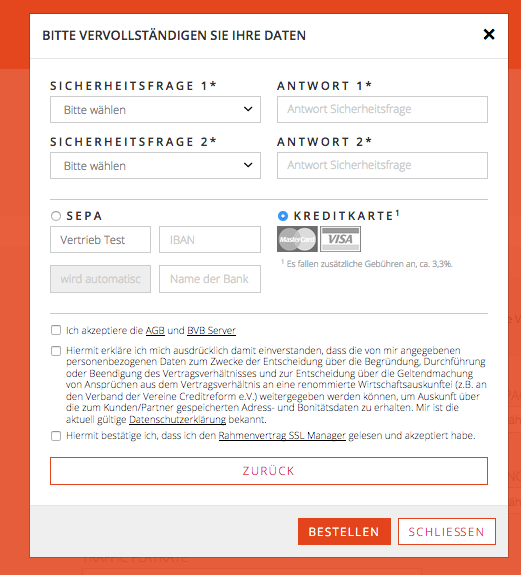Search in the Server section
Cloud servers can be conveniently ordered via your ISAC account. Alternatively, cloud servers can be added to the order of domains via AutoDNS - The Domain Platform.
Opening the order form
Open the order form via the navigation bar CLOUD & SERVER / CLOUD SERVER/ NEW SERVER
Basic settings
During the ordering process you can already define basic settings of the server:
Assign customers (optional)
If you manage multiple customers through your ISAC account, the cloud server is assigned to the customer view.
Server name (optional)
The server name serves as a description for you, so that you can distinguish between several servers more easily, e.g. "Mailserver01". This can also be changed later in the dashboard.
The field can also be left blank when ordering and is filled automatically.
Hostname (optional)
The host name is used for the PTR record and is used, among other things, for DNS reverse resolution. Example: server.yourdomain.com
It is recommended to create the subdomain, which is also possible afterwards.
In the action menu under TOOLS the PTR can be changed at any time.
The field can also be left blank when ordering and is filled automatically.
Configuration
Managed Service
In the Managed Service, InterNetX takes over all important maintenance and security updates. A traffic flat rate and the Monitoring Professional Service, with which your servers are monitored and the appropriate measures are initiated in case of irregularities, are included.
A daily backup is performed and kept for 3 days. CentOS and Plesk WebHost Edition (Reseller Account) are defined as standard and are pre-selected.
A detailed list can be found under Services in the Managed Service.
Since the system has been optimized based on our experience, e.g. regarding the mySQL configuration, booking is only possible initially.
Unmanaged
With unmanaged systems you get root access so that you can carry out updates etc. yourself.
Operating system and administration panel can be chosen by yourself.
Please note that depending on the configuration, support may be limited.
Operating system
Linux: CentOS, Debian or Ubuntu can be booked at no extra charge and are pre-installed.
Windows Server 2016: Standard Edition; Microsoft End User Agreement (EULA) applies and license fees apply.
ISO: Other distributions, such as FreeBSD and OpenBSD can be installed as ISO itself via the console.
Administration panel
Without the Panel, the server can be administered via console (VNC and SSH).
Plesk can be booked free of charge as "Plesk WebPro Edition" (up to 30 domains manageable), "Plesk Webhost" (unlimited domains, resellable) can be booked at special conditions.
For more information about Plesk, please see Plesk.
Resources
The configuration suggestions (mail, web or database server) are based on our experience with the respective use cases and differ only in resources, not in the installed software.
Under "User-defined" you can customize the configuration to your individual requirements. On the lower screen you can see the total price, including optional services.
The resources can be subsequently increased via the action menu.
Options
The Managed Service already includes the Traffic Flatrate and Monitoring Professional services. Backups are performed daily and kept for 3 days.
FTP backups can be scheduled and restored by Plesk itself. Rsync backups are set and restored by our support team.
An FTP backup space of 25GB is included for unmagaged systems.
In addition, you can enter a public key of your workstation or server that is allowed to access, so you can connect to the console without entering the password.
Several Public Keys can also be entered. Subsequent changes are possible via the console.
Detailed descriptions can be found under Optional Services. If you are interested in further services or for subsequent booking, please contact our server sales team sales@internetx.com.
Order
You can enter promocodes in the field CASH PROMOCODE, for example, HELP2020. Click CHECK to display the description. The total price is recalculated taking into account the discount.
If the promocode is displayed as invalid, please leave the field blank and contact our server sales team sales@internetx.com.
After clicking on ORDER your Cloud Server order will be summarized.
Delivery
For new customers the view opens to complete your customer profile.
If you are already a domain customer, you can link the ISAC account to your AutoDNS account. This way the same customer number is used and you can use additional services like PROCEED.
The security questions are required when resetting your password.
You can choose SEPA or credit card as payment method. If they are already registered with us as remitters, the order will be released manually.
In the dashboard you can follow the status of your server delivery. As soon as the server has been delivered, you will receive an email.
The access data for your server can be found in the server's action menu under ACCESSES. When you book Plesk, you will also find the link to the Plesk login page there.